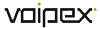Seznam novinek v programu The Bat! od prvních verzí (anglicky)
The Bat!
Copyright (C) 1997-2008 RITLABS S.R.L.
Version 4.0.36
What's new in The Bat! 4.0.36 (comparing to 4.0.28.3)?
[ Legend: ]
[ ! Major Improvement ]
[ + Added feature ]
[ * Improved/changed feature ]
[ - Bug fixed (we hope) ]
---- History of changes ------------------------------------------------------
[+] New tab control that uses space effectively and has a may have a "close" button on the selected tab that can be closed.
[-] "Add to address book" button in the certificate button gave an error
[-] The Bat! didn't run simultaneously under different user accounts on a same computer in version 4.0.28 (previous version were OK)
[-] Drag-and drop of tabs in the message list view didn't work
[-] Network&Administration dialog have caused AV in OTFE mode
[-] Fixed an AV that might happen when there were an "export message" filter action
[-] Colour of tabs didn't update
[-] (#0007211) Dispatcher and AdressPicker did not save window properties
[-] (#0007202) Voyager: Incorrect default position of separator in Address selector dialog
[-] (#0004136) When multiple eToken Tokens are plugged into the computer, the user is unable to select which token to use
[-] (#0007049) Color for message list tabs does not work
4.0.28.3
[*] Since this version, the option to use the "X-Mailer" header is turned OFF, even if you had it ON in a previous version of The Bat! You can go to the Options/Preferences and turn it ON again, but we don't recommend it.
[*] Icons added into address book/quick search popup menu
[-] There were temp files left after importing messages from other mail clients.
[-] (#0007187) Using MS Exchange (MAPI) messages stay on the outbox without being sent
[-] (#0005795) Import option of 'Run external action' filter action broken
[-] (#0006167) Voyager is adding redundant lines to global.ini
[-] (#0007194) Folder|Check for viruses command was disabled until a new anti-virus plug-in was added
[*] (#0006632) Folders with all messages read should not change their position in the list of the unread Folders tab [before moving to the next folder]
[-] (#0007197) Wrong editor type indication when Plain text (Windows) default editor type was selected
4.0.28.1
--------
[+] Save what user dictionary was selected during last edit
[-] MicroEd: Lines containing a single character could not be copied
[+] Support for new hash algorithms: SHA-224, SHA-256, SHA-384 and SHA-512 in S/MIME internal implementation.
[+] It is now possible to select SHA-256 and SHA-512 in S/MIME preferences dialog, for Internal Implementation.
[+] You can specify AES 128 bit and 256 bit for encryption when using S/MIME internal implementation
[*] If a mail server was ill-configured to have different self-signed TLS certificates to send and receive mail, and these certificates had the same "Subject" but different key data, and the user have added the first certificate to the Trusted Root CA address book, the second certificate gave "Signature match failed" error, because The Bat! first uses certificates from address book and then from TLS sessions, and since these certificates had different "Subject" (which is prohibited by X.509), The Bat! did use key data from first certificate as though it was the second certificate. The "Signature match failed" error gave no clue to the user of how to resolve this problem. Now The Bat! have workaround for such ill-configured servers. In case of "Signature match failed" error during a TLS session, The Bat! tries to verify the certificate again, but in this time certificates transmitted in the TLS session have priority over the certificate from the address book. This avoids the error above mentioned.
[-] gb2312 character set in HTML messages was not displayed correctly
[-] Messages, signed by expired certificated, were displayed as valid in S/MIME internal implementation
[-] If a "Trusted Root CA" address book was inaccessible while adding a certificate to it, The Bat! might give an "Access Violation" error. Now, if The Bat! cannot add a certificate to the address book, it displays detailed reason to the user.
[-] Fixed some AVs which might very rarely happen during the finalization of POP3/SMTP sessions
[-] In OTFE mode, when you move a folder to another account or to the root (common folders) level, the contents of this folder was lost.
[-] (#0007021) S/MIME Engine option isn't saved after Application is closed
[-] (#0006833) CHUMP!! when exiting TB
[+] The Bat! in Internal Implementation now uses "Subject Key Identifier" and "Authority Key Identifier" to handle situations when a CA has issued different certificates with matching "Subject"
[-] Certificate Identifiers in S/MIME internal implementation were displayed improperly
[-] Exceptions log might grow large when IMAP had invalid dates
[-] Fixed an AV in certificate handling
[-] Fixed a bug in AuthorityKeyIdentifier certificate extension handling that might cause "Root certificate not found" error during TLS
[-] text parts automatically generated from HTML parts now converted using UNICODE
[*] smartpad added into the tray popup menu
[-] Newly created templates were not accessible right away
[*] adding gray and mono glyphs started
[-] Some fixes to encoding automatically generated text parts
[+] Extended drag-and-drop functionality: it is now possible to drag messages as files system-wide, bring drop target window in front by dragging over taskbar buttons, import messages from .EML and .MSG files, etc.
[-] The Bat! didn't start in OTFE mode; gave "Unregistered" error and then an "Access Violation"
[-] Fixes to Tray menu handing
[-] (#0006931) Clicking tray icon when the main window was active did not hide the main window
[-] Fixed a problem in S/MIME internal implementation: some S/MIME signatures gave "Failed to parse PKCS#7 data object"
[-] Path to sound file to play in filters was not relative, this was an issue in Voyager and when restoring The Bat! to a new location
[-] Path to auto-backup file was not relative (Voyager issue)
[*] The Bat! key import from new formats of .PEM private keys
[-] When importing S/MIME private keys with certificates in S/MIME internal implementation, The Bat! now supports all algorithms of PKCS#5 v1.5 format for private key file.
[-] Hunspell user dictionary can be displayed with incorrect code page
[-] Decrypt filter action didn't work
[-] (#0007051) Drag-and-drop into the Template Preview was not functioning
[+] The Bat! can import private keys from PEM encryption format. Such keys have the following headers: "Proc-Type: 4,ENCRYPTED", "DEK-Info...."
[-] (#0007064) FOLDER (F) parameter does not work anymore in /MAIL command
[-] Some S/MIME certificates might give "The revocation status of the certificate or one of the certificates in the certificate chain is unknown" error, The Bat! could not pass over.
[*] When viewing a certificate, The Bat! can now explicitly state that a certificate conforms to Polish act on electronic signature of 18 September, 2001 (Journal of Laws 2001 , vol. 130, item 1450)
[-] Fixed some memory leaks in S/MIME internal implementation
[*] Quick Templates are now stored in new format that supports UNICODE properly
[-] Fixed an AV that might happen when simultaneously checking multiple accounts with TLS
[-] (#0007073) Attachments were open twice
[-] (#0006593) Some menu commands and buttons got disabled after viewing messages using a preview pane tab
[+] Spell Checker > Check from cursor
[*] Expired certificates are now not stored to the newly created Root CA address book.
[-] (#0007020) the "Create Formatted Message" filter action was not using the "Mark as Read" and the attachment options
[-] (#0006963) Dragging and dropping text files onto HTML editor resulted in pasting contents of those files instead of attaching the files
[-] (#0006917) Character set problems when a message was saved into the Outbox and reopened
[*] (#0007058) More flexible handling of invalid base64 encoding
[-] Various issues related to multiple monitors usage
[-] (#0006756) Sorting Office: Filter was not saved correctly if another account was selected after editing the filter
[-] more fixes to window positioning on dual monitor systems
[-] S/MIME decryption in Internal Implementation didn't work
[-] Fixed a memory leak
[-] (#0006850) Missing topic ID for "Viewer/Editor profiles" section in Preferences
[-] (#0007083) QT editor : entries "No change" are not translatable in Options tab in Preview dialog
[-] Fixed some memory leaks
[-] (#0007084) QT editor : Untranslatable context menu in "Name" and "Handle" fields
[+] glyphs for text align added
[-] (#0007075) If a computer's name had underscore character, The Bat! could send it as an argument to HELO command in SMTP which could cause some servers give an error "Syntactically invalid HELO argument(s)"
[*] Updated Czech welcome message
[*] Better Free Caret positioning
[-] (#0007118) MicroEd: Usage of subpatterns when replacing text using RegExp was broken
[-] (#0007128) /EXPORT and /IMPORT commands were not working for Address Book (LDIF) properly
[*] Message View and Message Header PopUp menus reworked
4.0.22
------
Interface Improvements
[+] Possibility to choose background colour for Image Viewer
[+] "Resend to..." command for attachments in the message preview pane
[+] It is now possible to extract attachments from multiple selected messages using the "Attachments|Save all..." commands in the main menu and message list menu
[*] Keyboard layout indicator in input password dialogue
[*] Password input dialog now displays the "Caps Lock" status.
[*] Easier registration key input for unregistered version of The Bat!
S/MIME Internal Implementation
[*] When using S/MIME internal implementation and a user removes a self-signed certificate with private key from account, The Bat! also deletes this certificate from Trusted Root CA address book.
[-] (#0006784) Signing certificate wasn't saved as default while signing (using internal S/MIME)
[-] (#0004656) When signing a message with S/MIME internal implementation, and the "OK" button was inactive because the user had the only one self-signed certificate, after clicking "View" and adding this certificate to the "Trusted Root CA" address book, the "OK" button was still inactive. The user had to click "Cancel" and then try to sign the message again.
Secure Connections
[*] During the TLS handshake, The Bat! first looks for certificates in the address book, and then, if a required certificate was not found there, in the list of certificates transmitted from the server to the client during the TLS handshake. It allows the user to add proper certificates to the address book to override the troublesome certificates that might have been transmitted by the server.
[*] Better logging for certificate chains in TLS connections
Templates
[+] %MEMO template macro for including the original message's Memo text
[+] New syntax of %ABnnnEMAIL macros: it is now possible to retrieve secondary email addresses on an address book entry by passing a number as the first parameter, e.g. %ABOTOEMAIL(1). The second parameter can be used for setting the default value. %ABnnnEMAIL[="Default Value"] work as before and in the same way as %ABnnnEMAIL(0, "Default Value")
[-] %CLEAR macro did not work in HTML/Windows Editor
[-] (#0006987): %ISSIGNATURE pasted many times in HTML
[-] (#0007004) Links (http or mailto) does not reformatted to clickable when pasted from a Quick Template
Submission Forms
[+] possibility to filter lists of choices
[-] If a submission form preview couldn't sign or encrypt the form contents, an empty error box was shown.
Protected Environment
[-] When using the runas.exe provided by Windows for running single applications with different user credentials, The Bat! has the "Default Application Data Folder" grayed out.
Other bugfixes
[-] There could be AVs in POP3 session.
[-] Access Violation could randomly occur when an address book entry was deleted
4.0
---
Security has always been the RITLabs' characteristic feature. This credo was not forsaken by The Bat! 4.0 developers - they introduce the URL manager for background retrieval of the HTML images. Its appearance is caused by malicious codes penetrating PCs through graphic elements of the HTML messages more and more frequently. New manager blocks the suspicious images and lets the safe ones through. URL Manager controls the retrieval of messages not by folder or addressee, but by particular hosts or URLs.
Large-scale innovations were made in The Bat! 4.0 folder tabs. Now users are armed with Favorite sets of folders and addresses which allow grouping the folders according to various criteria regardless of their mailbox positions. Users with large and sophisticatedly structured message bases shall appreciate this quick message access option. One can add his working projects to different Favorite sets, view his most important folders using Favorites or even read the new messages from virtual folders added to Favorite sets. Each Favorite set may contain folders (including virtual ones) and Address History, which is also a The Bat! 4.0 novelty.
Address History gives users the possibility to track messages for each of the correspondents. Users may quickly find messages from a particular person, find out when this person replied or wrote a message for the last time, etc. The setup wizard collects initial information from the existing message base, so users can start navigating the Address History right away. Address History is totally adjustable - unnecessary correspondents can be deleted from this view mode, addressees can be divided into groups for the user's convenience. When the Address History is enabled, the list of the recorded correspondents can be accessed on the Addresses tab of the folder pane in the main program's window. It can also be combined with the Favorite sets.
In The Bat! 4.0 users will find an improved convenient interface. The main windows of the program have a modern look. Headers and free spaces of the windows have nice gradient background, unnecessary borders around graphic components were removed, avoiding visual clutter. The account section of the status bar has its own customizable popup menu, the status bar itself having an option to show/hide the account log.
The MicroEd text editor is improved. Now it supports Unicode, which means that one message can contain symbols from various sets (Latin, Cyrillic, hieroglyphic sets, etc.). In the new version any system fonts can be used for writing messages. Work with the editor is handier; the text search is equipped with new options.
The developers highly improved the internal image viewer. Now it allows viewing all the attached images in selected messages navigating between them. The viewer supports rotate, advanced resize and zoom algorithms and full screen mode.
Among other novelties the following ones should be mentioned:
- %EMAIL% environment variable which simplifies The Bat! support and maintenance;
- smart security buttons in PGP and S/MIME messages;
- addressee's name capitalization thanks to a new %TOFName macro processing algorithm;
- Outlook's attachment TNEF format support;
- work with JPEG images with CMYK and YCCK color schemes;
- five times faster message sorting, less memory consume due to fixed memory leaks.
3.99.25
[*] Under Windows XP Professional x64 Edition, Windows Vista and later or Windows Server 2003 SP1, Windows Server 2008 and later, The Bat! uses the new advanced API call RegGetValue to read string configuration from the Registry.
[*] The Bat! now uses the new format of Authenticode signatures. The new format provides a description of the signed content and the URL with more information about the signed content.
[*] New, native Windows Vista file open and save dialogs are used under this version of Windows.
[-] When a folder database is destroyed, TB! tries to restore it from a backup file
3.99.24
[!] In a Terminal Services environment, The Bat! now runs in the native mode. When the Terminal Server loads a legacy application that is not Terminal-Services _ aware, it also loads a DLL that contains compatibility code. The Bat!, in contrast, is running in the native mode, that avoids the overhead of loading this extra DLL and running the compatibility code.
[+] If a plugin (antivirus or antispam) causes Access Violation when loading it, The Bat! removes all the plugins from the configuration file, and gives a message to the user
[+] New macros: %TheBatNameTitle and %TheBatNameConst
[+] New macro %NEWLINE(n) where "n" is the number of new lines to insert
[+] DEP explanation messages in the About dialog. Now the user can click the “DEP” button to see the explanation
[-] (#0006048) Search for whole in messages did not work
[-] List of files in the pop-up menu in the attachment panel was improperly displayed (as a edit-combo box)
[-] (#0006352) IMAP protocol mislabelling: IMAP accounts are labelled as POP3 in Account, Properties, Transport pane, although they are properly configured and work correctly.
[-] When selecting certificates for encryption, the certificates with "sign only" purposes are not given to the list.
[-] When selecting certificates for signing, the certificates with "encrypt only" purposes are not given to the list.
[*] If you encrypt a message and there is only one recipient's certificate, The Bat! doesn't display any prompt window and silently encrypts to this certificate.
[-] When working with certain kinds of hardware security tokens, and when the user was prompted for PIN, there were garbage characters in the input line.
[-] Replying to multiple messages/quoting empty selection/without quotes was not working correctly
[-] If you send a submission form before saving it, it wasn't saved properly. Further opening of this form have caused an "AV".
[-] (#0006272) Translation strings were somewhat complicated, this made translation errors possible that could lead to improper visualisation of conditions in the Sorting Office/Filters. This was actually happening with Italian translation
[-] Configuration databases could duplicate items at some circumstances
[-] The Bat! didn't detect GnuPGP 1.4.7
[*] IMAP: more mail ticker compatible
[-] The macro %WINDOWSPLATFORMNAME returns Windows 2003 when used on Windows XP X64 Edition.
[-] The "Perform per-filter restore" string was not available for translation
[-] Loading message index from a damaged file could cause crash
[-] (Sorting Office) Template was not stored for a Forward message action
[-] IMAP session often did not react to connection breach
[-] (#0005870) Mouse pointer did NOT automatically move to default button in some dialogs (snap-to-default-button feature was ignored)
[-] (#0005625) Menu items "Message | Attachments" don't work
[-] (#0004604) Finder: Menu items "Message | Attachments" are enabled even no message is selected
[-] (#0002774) Unsatisfied MSIMG32.DLL requirement (which isn't normally part of Windows 95 installations)
[-] There were a checkbox "Use APOP" even in environments were no MD5 algorithm was available
[-] (#0002780) Inadequate design of "Cancel all jobs" closing dialog
[-] (#0006099) When the user changes protocol POP3 to Exchange in Account properties, option "Specific settings" is not checked
[-] (#0006005) When the protocol is changed from POP3 to Exchange, section "Protocol logging" do not disappear immediately
[-] Fixed some memory leaks
[-] authorityKeyIdentifier and privateKeyUsagePeriod S/MIME certificate extensions were not handled properly
[-] When importing The Bat! Address Book from MS Outlook Contacts, the photos weren't imported
[-] Pasting of rtf documents broken picture could cause problems
[-] MS Exchange meeting requests might not have been received by The Bat! if they did arrive in a folder other than Inbox
[-] In Windows Vista Aero theme, The Menu Navigator has hidden under the Minimize button. Now, it is disabled under Aero to not affect the minimisation
[-] (#0003233) Does not restore window to Second Monitor
[-] (#0005870) Mouse pointer NOT automatically moved to default button in some dialogs
[-] (#0006354) The Bat! no longer restores itself from tray when launching another instance of The Bat!
[-] (#0006160) Crash when reopen new instance under Win98
[-] (#0006420) Additional mouse buttons do not operate
[-] (#0006415) Clicking tray icon restores The Bat! window from Maximized to Normal state
[-] Smartbat is opened maximized and immediatelly moves to correct Normal state
[-] (#0003937) When Run minimized, iconify into left down corner of the screen.
[-] (#0003625) Problems if setting Run Minimized or Maximized option for The Bat! shortcut
[-] (#0005787) Starting minimized TheBat is ugly or buggy
[-] (#0006223) Main window doesn't get focus while launching thebat.exe (shortcut)
[-] (#0006426) Bullets in Password fields are changed to asterisks
[-] (#0006431) Message Finder window don't keep the maximized WindowState
[-] Filters should be loaded more correctly from now on.
[-] (#0006442) Memory leak when the user selects "Watch Replies In" and clicks Cancel
[-] Main window was iconisized when running from the shortcut with "minimized run"
[-] Fixed an "overflow" AV in the message parser
[-] (#0006456) AV's when opening *.eml or *.msg Files in password-protected accounts
[-] The Bat! Simple MAPI handler DLL (TBMAPI.DLL) didn't have a version info resource
[-] The Bat! Simple MAPI handler (e.g. send a document to email from MS WORD) didn't work (BETA ISSUE)
3.99.3
[+] Animated smiles in smile panel
[+] A new command-line parameter /REFILTER to re-filter the specified folder. E.g. thebat.exe /refilter;U=accountname;F=foldername
[+] Backup archives larger than 2G bytes are now properly handled
[-] (#0006195) The Bat! didn't allow to open any attachment if the mask of disabled files was empty
[-] (#0006279) No warning appears, when user enter a space between extensions in Protection section, extension doesn't work then
[-] (#0006284) When replying to an HTML message with national characters encoded as Unicode, quotation is incorrectly extracted
[-] encode bug in HTML
[-] Reading from broken "data container" could cause memory overruns and AVs.
[-] There were a bug in decoding Japanese HTML messages.
[-] (#0006222) HTML viewer doesn't display Japanese characters correctly
[-] additional spaces in HTML save/copy/paste
[*] Submission Forms' variables and user lists were disabled.
[-] (#0006306) Closing unchanged new message editor requires confirmation
[*] Changed File Description of thebat.exe from "The Bat! E-Mail Client. Works with Windows Vista" to "The Bat! E-Mail Client by Ritlabs"
[-] (#0006294) When replying to HTML message, text in table can't be selected by double click
[-] (#0006310) Program is checking updates, even this feature is disabled in Preferences
[-] In the token activation dialog, there were untranslated strings "registration Key Block:" and "Order number" (Voyager Issue)
[-] (#0006287) Account with user rights: Sections in Preferences dialog are switched over
[-] (#0006288) Account with user rights: Sorting office is incorrectly enabled
[-] (#0006289) Account with user rights: Menu item "Network and Administration" is visible in menu, but correctly disabled
[-] (#0006290) Account with user rights: Folder management not disabled, even this is set in Network and Administration
[-] (#0006291) Account with user rights: Account transport section not disabled, even this is set in Network and Administration
[-] (#0006302) Squares in PGP validation dialog
[-] Message counter in a folder wasn't updated when a new message was added to this folder by "Decrypt a message" filter.
[-] If a filter was unable to decrypt a message, the action to move the message (that could not have been decrypted) to a folder didn't work.
[-] If a filter had an action to decrypt a message an there were an S/MIME error like "failed to parse the PKCS#7 object", the error was given to the screen in a modal dialog box rather than displaying in the log file.
[-] Account setting of message split size was ignored when the new messages were created by Sorting Office/Filters.
[*] When creating a new message from a filter, the options "Sign when Completed", "Encrypt when Completed", "Use PGP", "Use S/MIME" are taken from the account properties, so you don't need to explicitly set these options via %SIGNCOMPLETE, %USEGPG (etc) macros. However, if you don't want a new message from a filter to be signed or encrypted, you should can use the macros %NOSIGNCOMPLETE, %NOENCRYPTCOMPLETE.
[-] (#0002988) When restoring data from a backup archive, the certificates in the "Trusted Root" address book were not trusted until you edit the corresponding address book entry.
[-] In S/MIME certificates and certificate requests, the "middle name" field was improperly stored in "GenerationQualifier" attribute rather than in the "initials" attribute.
[-] Fixed some small handle leaks of "FindFirstFile" API calls.
[-] S/MIME signed and/or encrypted reading confirmation messages (in Sorting Office/Filters) weren't supported.
[-] If you specify a character set in the submission form, it was not used to encode output data (filled by the user in the input fields).
[-] An option in the account properties to use non-encoded 8-bit characters in the message header didn't work.
[-] (#0006193) E-mail addresses from the Intermediate CA and Trusted Root CA address books are being used by the auto-complete function.
[-] (#0006293) Account with user rights: user with limited access rights can create/delete an account
[-] Regular expressions didn't work in the filters in some cases.
[-] URLs didn't open under Windows 98
[-] Submission forms were not stored during backup
[-] (#0006217) Double line spacing in plain text replies to HTML messages
[-] (#0005890) Reply to HTML using text format is a quagmire
[-] (#0001842) Macro QUOTE doesn't work for multipart/alternative message with UTF-8 part
[-] (#0006321) Account order was not updated after renaming an account
[-] Cosmetic fixes in account properties and SMTP/POP3 authentication windows.
[-] Cosmetic fixes in the sorting office/filter properties: "decrypt message" action dialog did wrap a checkbox under Windows Vista.
[*] IMAP counters changes
[-] POP3/SMTP authentication passwords in the account properties weren't XXE encoded in the configuration file.
[-] Finally (we hope) fixed the problem of restoring certificates from backup.
[-] (#0006324) The Bat automatically change charset to UTF-8 when a simpler charset, like Windows-1251 could have been used.
[-] (#0006318) Command line parameter "/mail....;ATTACH=filename" doesn't work now with masks (*.ext etc)
[-] Attached files with Unicode characters were only supported when keeping attachments in message bodies. If you have kept attachments in a separate directory, the Unicode characters were replaced to quotation mark, which led to inability to save the attached files.
[-] Attachments might not have been deleted from the Attachment directory if they have contained non-Latin characters.
[*] Folders are created automatically when restored from a backup archive without restoration of account properties
[*] Significantly improved speed of working with attachments
[-] Submission forms list in the main window didn't get updated if you add a submission from an attachment.
[-] Some IMAP filtering fixes
[-] Encrypted backup archives with huge folders (about 1GB) couldn't be created or restored due to "out of memory" errors.
[-] Mail chat problem with national characters
[-] Memory leak when a new message was stored into a folder
[*] Better and faster way to shutdown when some tasks are in progress
[*] The "Later" button in the "OK to exit now?" dialogue
[-] (#0006063 ) Uninformative error message at backup
3.98
[+] Auto backup
[+] The Bat! now supports Address space layout randomization (ASLR) under Windows Vista, please see http://en.wikipedia.org/wiki/Address_space_layout_randomization for more information.
[+] The Bat! is now Restart-Manager-aware under Windows Vista. Restart Manager reduces the number of reboots required after updates and installations of applications dynamically, by temporarily stopping and restarting affected applications.
[*] The Bat! during MAPI connections with Exchange servers now receives meeting request and other non-email messages to Inbox folder.
[*] Windows Vista restart manager can update The Bat! and system components (DLLs) used by The Bat! without restarting Windows. It only restarts The Bat! and the other applications that use these DLLs. During the restart of The Bat!, all open message editors are closed, and the messages are saved as "draft" in the Outbox. You will then be able to open these drafts for further editing. To update The Bat! via the MSI (thebat_pro_X-XX-XX.msi), you don't even need to close The Bat!. Just run the MSI and follow the instructions.
[*] Enlarged the windows of the installation wizard (select OTFE mode and application data directory) to conform to the larger Segoe UI 9pt font under Windows Vista. The windows are now 640x480 pixels.
[*] Address Entry editor is now shown as a separate window on Task bar
[*] 0005911: It was not possible to type Font name when is Font list box opened
[-] IPV6 didn't work under Windows 2000.
[-] some IMAP leaks fix
[-] When displaying a list of old accounts (copied to a new machine from previous installation of The Bat!), the splash screen was over the list.
[-] CR CR LF line endings were treated wrong
[-] View/Display/Advanced filtering couldn't be canceled by Esc (or Ctrl+=)
[-] Fixed a deadlock when a modal dialog box (like TLS certificate error) was over the other modal dialog like "Unregistered".
[-] Sorting of messages POP3 dispatcher by address fields was invalid for messages which contain a pure e-mail address without the name associated with this address
[-] Message dispatcher displayed only the firs addressee if a message was addressed to a list
[-] There were a memory/resource leak in IMAP
[-] The original message base file was deleted during the repair operation.
[-] Fixed label placement in the SMTP authentication dialog.
[-] (#0006018) "No messages loaded" after folder purge
[-] (#0004562) Messages from password protected account's IMAP Inbox are displayed in MailTicker
[-] Fixed an AV when loading/saving configuration data
[-] (#0006168) Export filter UNC paths not working
[-] When there were errors during the execution of "manual filters" (invoked by hotkeys), these errors weren't displayed to the user
[-] The Bat! MSI didn't fill properly the UninstallString and InstallLocation values in the "Uninstall" key in the registry ("HKEY_LOCAL_MACHINE\SOFTWARE\Microsoft\Windows\CurrentVersion\Uninstall").
[-] Fixed a memory-overrun problem that could rarely happen
[-] Fixed a possible memory corruption in MicroEd which might have occured in very rare occasions when deleting a word.
[-] 0006174: MailTicker Opacity stopped working in 3.95.08
[-] 0006186: When is item in Customiser moved to top position, TB falls down
[-] Fixed server's message "Syntactically invalid HELO argument(s)" when sending out messages; and the local name of the computer contained national characters.
[-] Impossible to create new address book
[-] Message being 'Put to Outbox' not shown
[-] Cosmetic fixes
[-] AV on exit when using auto-update without connection
[-] cosmetic changes on main window
3.95
[+] New command line parameter /TERMINATE to exit from The Bat! regardless of active mail sessions.
[+] Attached file names now can contain any characters, including the alphabets which are not default for the current language settings.
[+] Windows Vista uses the new "Segoe UI" font.
[+] The Bat! now supports IPv6 protocol. You can specify server addresses in IPv6 numeric format like fde9:159d:6172::1 or in canonical form. If a host has an IPv6 record in DNS, The Bat! will connect to this host via IPv6.
[*] The Bat! should now be compatible with Windows Vista
[*] When an attach is open from a preview pane, its original name is used
[*] Previous versions of The Bat! did use THEBAT.IPC file (located in the same directory with thebat.exe, e.g. C:\Program Files\The Bat!) for interprocess communication. Writing to Program Files directory is deprecated under Windows NT-based operating systems (Windows Vista, Windows XP, Windows 2000 Professional, Windows NT Workstation etc.). The Bat! now uses THEBAT.IPC under Windows Me, Windows 98, or Windows 95 only. Under Windows NT-based operating systems The Bat! used named pipe "\\.\pipe\The Bat! 0 CmdLine", where 0 is the current session ID (i.e. 0 - first logged user, 1 - second logged user and so on). Under desktop operating system the ID is most probably 0, while under Terminal Servers it may vary depending on the number of simultaneously logged users.
[*] Added the %ATTACH="filepath" synonym to %ATTACHFILE macro
[-] Filters: 'Export' action - file was overwritten even with increment name option enabled
[-] Biometric authentication might not work.
[-] Export message to file did use improper "File Open" dialog.
[-] (#0004831) Buttons "Edit/Delete" in Submission Forms are allways enabled even no SF exists and is selected
[-] Folding of MIME-encoded file names could lead to incorrect decoding in MBCS.
[-] Default font for the message list was "MS Sans Serif"
[-] The Bat! didn't work under Windows NT 4.0
[-] It was possible to lose attachments if they were kept separately, attached to outgoing messages and those messages were deleted.
[-] Labels were cropped with 9-pt fonts (Under Windows Vista)
[-] Account certificates (S/MIME) might not be properly restored from Backup (.TBK)
[-] (#0005370) empty main window after a restore
[-] Font of header controls has been reset to "Tahoma" even on Windows Vista.
[-] (#0002988) Restored from backup Trusted Root AB forget about presence of certificates
[-] bug of previous betas: "Save all attachments" caused AVs
[-] (#0005296) When saving an attachment there are question marks instead of national characters in the folder name
[-] (#0006085) Incorrectly displays file names with national characters during opening and saving.
[-] (#0006101) "&" characters were displayed wrong on Preview Pane's tabs.
[-] (#0006082) (Beta issue) It was not possible to send files using the "Send to|Mail Recipient" command from the Windows Explorer
[-] (#0006093) It was not possible to use Quick Templates with %ATTACHFILE macros
[-] (#0006096) A cosmetic problem in Folders Properties dialogue with the "Compress on exit" option
[-] (#0006083) Alignment on the filter tab of Folders Properties dialogue
[-] (#0006107) Incrementing file names when extracting attachments is broken
[-] broken importing from UNIX mailboxes
[-] (#0006114) Incorrect filename displayed in pane and tab - question marks instead national chars
[-] (#0006111) SMTP: TB sends EHLO/HELO localhost instead of the client name in outgoing SMTP connections
[-] (#0006072) cookie with national characters is corrupted
[-] (#0006034) Redundant data in mailbox properties
[-] (#0006081) Sometimes you can see 101% completed tasks in Connection Centre.
[-] (#0005370) empty main window after a restore
[-] Attaching files to messages via "Send To" Windows Explorer Menu (or via other applications) caused the filename to include full path name in the attachment name.
[-] (#0006116) Retrieving mail fails on the first attempt
[-] (#0006129) Contents of the attachment "" is not available
3.85
[*] Ability to change autochecking and check on startup from cmdline
[*] cmdline /add additional parameters
[*] The option "Keep association between signing and encryption certificates" in S/MIME CryptoAPI implementation is now ON by default.
[*] "Enable OpenPGP" editor option is now OFF by default for new accounts.
[*] Better transport protocol logging for Exchange (MAPI) connections.
[*] A new query "This mass mailing has found contacts in the address book that share the same e-mail address. Do you wish to skip duplicates contacts in this mass mailing so there will be one message per distinct e-mail?"
[*] Submission Form editing buttons in the "Preferences" dialog will be invisible unless you use /EDIT_SUBMISSION_FORMS command line parameter.
[*] When logging TLS Socket error codes, the explanation is given in attention to numeric error.
[*] Removed additional "New" nesting from the address book and the Sorting Office editor window.
[*] Now there are more details in TLS error messages.
[*] The log file of exceptions is now kept in Unicode format, it is now ex_log.txt (was except.log)
[*] The Bat! did store "User Depot" in Registry (HKEY_CURRENT_USER\Software\RIT\The Bat!\Users depot) and if a registry key was deleted, after you run The Bat! and select the directory to "Store E-mail data", The Bat! now is able to find the accounts stored in this directory and offer you to use them, so you don't have to run the Account Creation Wizzard for each account.
[+] When connecting to Microsoft Exchange Server via MAPI, you can turn on "Log transport details" options in the account properties, Transport tab. This will create account_exchange.log file in your account directory during subsequent MAPI sessions. This log file is in Unicode format.
[+] Option to change IMAP interval for fetching all flags
[+] Ability to check for updates on start up and from scheduler
[+] New command line parameter /DONTSTAYONTOPLOGO which prescribes The Bat! do show the startup logo window, but this window would not stay on top over the other windows.
[+] A button to add submission forms.
[+] Default values for submission forms can also be loaded from XML files.
[+] The Bat! now keeps associations between recipient emails and certificates for encryption also for S/MIME Internal Implementation. Previously, this have been done only for signing, not for encryption in S/MIME Internal Implementation. However, in CryptoAPI Implementation, both signing and encryption certificates were associated with emails.
[+] "Autosubmit" option in Submission Forms.
[+] Added support for anyExtendedKeyUsage in EnhKeyUsage certificate extension.
[+] New macro %FOLDERFULLNAME
[-] When sending outgoing messages via Exchange protocol while another session with this Exchange server was active, the message was left in Outbox rather than queuing out for deletion.
[-] When importing Windows Address Book (Outlook Express), address groups weren't handled properly.
[-] Incorrect filtering by priority in VFs and ViewModes
[-] Other: broken multiforward from common folders
[-] The Report text-box in the Maintenance Center don't scrolls down
[-] Inconsistences of forwarding messages from filters
[-] TheBat! missed icons on some low-color environments
[-] MAPI: attached files had extensions .tmp instead of correct ones
[-] In S/MIME CryptoAPI implementation, if a certificate did contain serveral e-mail addresses, The Bat! could use this certificat with one address onlyl, and the other e-mail addresses were ignored.
[-] In S/MIME CryptoAPI, you might be getting "The revocation status of the certificate or one of the certificates in the certificate chain is either off-line or stale" error. Now The Bat! ignores CERT_TRUST_IS_OFFLINE_REVOCATION error and you should no longer get this error message.
[-] MAPI: fixed ignorance of "To:" field
[-] If a user selects an account root entry but not a single folder, then in the menu Tools/Import messages, all of the sub-menu items are grayed out, including Mailbox Import Wizard which is not folder-specific.
[-] Invalid characters were displayed in some of the columns of submission forms dialogue.
[-] When account configuration files were missing in the account directory, the message templates became blank, instead of getting back to default.
[-] Some details of CryptoAPI errors might not be displayed properly to the user.
[-] The option "bind attachments only while sending out mail" could cause The Bat! to send messages with 0-sized attachments if the files were held by another applications (locked) or deleted since the user have attached the files but before sending them out.
[-] When working with OpenPGP and trying to encrypt to a missing certificate, then the "error" dialog didn't hide after pressing OK or Close button.
[-] The option "Bind attachments only while sending out mail" will now be OFF by default for newly-created accounts.
[-] Some print drivers might give "Invalid floating point operation".
[-] There might be question marks in the account log.
[-] Button captions in the "Connection Center" could be incorrectly displayed under Windows XP.
[-] Checking new messages on Exchange server when there were thousands of already received mails on the server but no new messages, was very slow.
[-] When working with Exchange server and the option to delete messages on server was "ON", The Bat! didn't delete messages from "Sent" folder.
[-] Concurrent Exchange sessions might hang.
[-] There might be question marks in the maintainance center.
[-] There were question marks in the Menu Navigator
[-] System error messages should be given in the language of The Bat! interface if Windows supports this language.
[-] Fixed "multiple quotes" bug when working with Exhcnage severver via MAPI or importing messages from MS Outlook.
[-] Probably a fix for 'Server reports it is not ready, reply: ""' meaningless error message.
[-] Probably a fix for 'Server reports it is not ready, reply: ""' meaningless error message.
[-] problem with Folder Properties dialog on large fonts
[-] S/MIME Internal Implementation didn't allow to encrypt to certificates that did not contain a private key.
[-] When during a POP3 session there were an exception (e.g. AV) during import to the message base or filter processing, no further messages were processed, The Bat! did silently stop importing messages, although continue to retrieve them from server
[-] When a filter did try export messages to non-existing drive, the importing process could stall
[-] When a filter did fail to export messages, there were no error given
[-] problem with exporting message with deleted external attachment
[-] default created viewmodes don't work
[-] 'Yesteday' filter in VMs and tabs
[-] (#0005899) Updating Filters when changing account name
[-] (#0005396) "Move up", "Move down", "Move in", "Move out" are not working correctly when moving folders across accounts in OTFE mode
[-] (#0000647) TB is connecting to server if is TRIAL PERIOD EXPIRED window displayed
[-] (#0001334) Button 'Open PGP Signature Validation Log' works improperly
[-] (#0005919) Invalid display of folder tabs when The Bat! interface language is different from Windows language for non-unicode programs
[-] (#0005931) Messages Tab gui oddity; not showing searched text
[-] (#0005917) TB! v. 3.81.04 fails to paint a complete window on launch; and the Mail Ticker flashes/flickers.
[-] (#0005528) it was not possible to print EML files
[-] (#0002787) "Main Menu" String in Menu Navigator was untranslatable
[-] (#0004545) AB entry popup/file menu entry use the wrong string
[-] (#0000721) Wrong charset is used in Log window (message dlPOPLogMsgInfo)
[-] (#0001041) Connection Center: Task display does not refresh properly
[-] (#0005119) "Tools" / "Privacy" / "Verify Signature" calls verification process twice if the first fails
[-] (#0002776) No recipient error usability issue while saving draft
[-] (#0002956) The Bat sometimes generates MIME headers longer than 79 characters when using "name=" or "filename=" parameters, this can be avoided by using folding.
[-] (#0004216) Importing CSV into AB with a field in one char produces empty field
[-] (#0002363) Import of Suffix & Prefix Reversed from comma-delimited CSV file
[-] (#0005762) duplicated e-mail address while importing cert
[-] (#0002765) The Bat! doesn't respond properly to shutdown or logoff messages
[-] (#0005370) Empty main window after a restore or abnormal exit on a first run. For example, after restoring from a backup, if the main form is almost empty, the user should switch the "window split mode" to get things back.
[-] (#0005070) Retrieved messages from POP server are not imported because of first message
[-] (#0005975) Untranslatable option "Decrypt message" and whole dialog "Decrypt message" in Sorting Office
[-] (#0005976) Actions are missing in main menu and context menu in Sorting office dialog
[-] (#0005945) Message "No updates available" not translatable
[-] (#0005977) Action "Check for update" and whole dialog "Check for update" in Scheduler is untranslatable
[-] (#0005978) Context menu item "Execute task now" is enabled even no task is selected
[-] (#0005950) Address Book: wrong addresses could appear in pop-up menu for entries with multiple e-mail addresses.
[-] (#0002174) It was possible to gain access to messages in a folder of a password-protected account via reminder action
[-] (#0005985) Move controlelements for a better (German) translation and usability
[-] (#0005985) Move controlelements for a better (German) translation and usability
[-] (#0005991) OTFE: Unable to save a message as text file!
[-] (#0005995) the font of reading confirmation is not suitable for chinese characters
[-] (#0005994) the font of dlSBCryptPlain is too small for chinese translation
[-] (#0005987) Attachments are renamed: name -> #name
[-] (#0001384) Replying to an HTML message results in incorrect line break in original message.
[-] (#0001203) Incorrect log with Selective Download
[-] (#0001411) Delete message confirmation is not shown under some occasions
3.80
[!] New interface customiser with rich capabilities
[*] Folder properties re-design
[*] 'Sorting office' re-design
[+] Filters: Ignore and read option for Selective download Filters
[+] "Load remote messages" command to queue loading of all unread (or selected) messages that were not downloaded from IMAP server at once.
[*] Message Editor: AB template is invoked the same once another header field is selected
[*] First four search scopes in message finder made persistent
[*] The "Display message groups as messages..." option
[-] (#0005663) Stop messages search not recognized
[-] (#0005742) LDAP Addressbook search could cause AVs
[-] (#0004722) Virtual Folders not showing all messages it should
[-] (#0004597) Backuping IMAP mails fails....
[-] (#0005751) Message list header has white background when using multiple sort
[-] (#0005757) Character set of the message changed in a VF is not saved
[-] (#0003157) Addressing a message to event's linked Address Book entries was not possible in a scheduled action of message creation
[-] (#0005555) Many duplicates in "Disable opening files" field in Protection section of Preferences dialog
[-] (#0005730) "Regexp too long" when opening attachments
[-] (#0005724) Scheduler actions for Sending/Receiving mail was not working
[-] (#0005793) (Beta) Option to send messages generated with filter actions was ignored
[-] (#0005374) roughly-estimated attachment size shown as exact.
[-] (#0004054) Errors while importing LDIF go to EXCEPT.LOG and do not cancel the entire process
[*] (#0004197) RFC-2231 is now supported for received messages
[-] (#0005550) Moving a filter in the filter tree could make another filter selected
[-] (#0005769) It was not possible to Use links to address groups in the "Wath&Send files" action
[-] (#0005390) Problem with Windows-1258 character set
[-] (#0005578) A cosmetic issue in the Account Properties dialogue
[-] (#0005782) Cosmetic bug in MicroEd caused text "leftover" when font's character set was changed
[-] (#0005769) Watch and Send files action was not sending one file when multiple files were sent separately
[-] (#0005817) Wrong button positioning in the Folder Properties dialogue when large fonts were used
[-] (#0005820) Sorting Office resize bug
[-] (#0005812) commas in pop: and imap: URIs weren't %-coded
[-] filename added to EXCEPT.LOG message when failed to create a LDAP#x.ABD file
[-] SMTP Auth was reset if account "created" by an existing one.
[-] IMAP: remote outbox fixes
3.71
[+] Advanced search
[*] Search speed optimizations
[+] You can import addresses to the address book from X.509 binary certificates.
[+] Folder Maintenance stores previous operation checks
[+] The Bat! now works with Outlook Redemption DLL (http://www.dimastr.com/redemption/) for better importing from MS Outlook.
[+] Outlook Import and Exchange MAPI: added support for attached RFC-822-messages embedded as ATTACH_EMBEDDED_MSG.
[+] When importing addresses to the Address Book, you can select multiple files.
[+] Minor: cmdline parameter /MsgId:ref to open message with specified ref on startup
[+] Help button for the "Pick email address" dialog.
[!] Removed deprecated feature "Client-Server Mode"
[*] Better error logging for Exchange Server
[*] Better error logging for MAPI Exchange connections.
[*] Coloured sorting key column of the message list is back
[*] common folders now do allow setting the confirmation behavior and templates;
[*] Better mail retrieval for Exchange server.
[*] When working with Exchange server, The Bat! queries messages one-by-one.
[-] When importing messages from MS Outlook or retrieving from MS Exchange server via MAPI, transport message headers (RFC-822) weren't preserved for messages delivered by SMTP.
[-] Import from MS Office 2000 Outlook and earlier didn't work in The Bat! since version 2.05
[-] Better name resolution in Exhchange MAPI sessions.
[-] Exchange MAPI: The Bat! might consider some folders on Exchange server as not for email messages and could skip them during mail retrieval
[-] Exchange MAPI: incorrect number of processing folders was displayed during mail retrieval: The Bat! did also count empty folders
[-] Exchange MAPI: The Bat! did improperly calculate the total e-mail message count: non-email items like appointments or addresses were also added to the total number of e-mail messages to retrieve, although The Bat! did skip these non-email items
[-] Exchange MAPI: you can go to Account|Properties|Options and turn on "Verbose Log" to see which folders and items does The Bat! skip or process during Exchange retrieval
[-] Exchange MAPI: A dialog box should be displayed to prompt the user for the profile password, if required. Now The Bat! uses the following MapiLogonEx flags: MAPI_EXTENDED | MAPI_ALLOW_OTHERS | MAPI_EXPLICIT_PROFILE | MAPI_NEW_SESSION | MAPI_PASSWORD_UI | MAPI_FORCE_DOWNLOAD.
[-] Exchange MAPI: When verbose logging is enabled, when The Bat! skips non-email items, it displays the Message Class and Subject of these items.
[-] Exchange MAPI: The Bat! did calculate the number of skipped messages improperly.
[-] possible AV on exit, IMAP account
[-] When importing messages from MS Office Outlook, The Bat! didn't convert X.400 addresses to SMTP addresses. This opportunity is only available for Office XP, Office 2003 and later versions.
[-] The Bat! didn't import messages which had no bodies.
[-] IMAP: fix of duplication on synchro
[-] IMAP: moving to local folders
[-] IMAP: possible wrong encoding
[-] Minor: system hotkey couldn't be cleared
[-] "Edit personal certificates" button in Account Properties also works for CryptoAPI S/MIME implementation
[-] The filter condition "Time of ... is ..." was not storing minute values
[-] (#0005373) Content of message Memo as filter condition does not work
[-] (#0005302) "Create a formatted message" filter action is broken
[-] (#0005124) Macro %TO, %FROM & %SUBJECT doesn't work if field was previously set empty
[*] (#0005654) Create Filter dialog (menu: [Specials -> create filter): checkbox added to create a common filter
[-] (#0005620) deletion of qsearch-created tab not always removed filter
[-] (#0005619) Crop Button Macros
[-] (#0005610) Customiser: Shortcut items actually missing shortcut keys produced AV on exit
[-] (#0000767) It was not possible to set an empty name for iKey1000 token.
[-] (#0005569) Invalid focus position in S/MIME input password dialog
[-] (#0002252) Cursor not positioned correctly in Template editors (including Quick Templates) when you click with the left mouse button on the place where you would like to put the cursor.
[-] (#0005649) Under IMAP, color filters incorrectly color messages
[-] (#0005551) In CryptoAPI S/MIME implementation, if a certificate didn't have a CRL distribution points extension, The Bat! wrote that certificate revocation status is unknown and ceased to use this certificate.
3.65
[+] Minimize on close option
[-] (#0005580) VF search (filter) in 'Text' does not work at all
[-] (#0005582) Autocomplete suggestion list box doesn't dissappear, when user fills not matching part of name
[-] (#0005553) When user enters text and TB autocompletes it in header field, everything dissappears after pressing "Enter"
[-] (#0005559) Browsing virtual folder via "Enter" key or menu item doesn't work
[-] (#0005562) AV then i close TB without close messages sourse
[-] (#0005565) Groupbox Options in Folder - Properties
[-] (#0005566) Sound tab in folder properties
[-] (#0004852) Sometimes messages don't filtred in inbox
[-] (#0005563) AV and runtime error after creating new IMAP folder
[-] (#0005557) Lock up when searching "any part" using VF
[-] (#0005502) F1 doesnt work in message view (not main window)
[-] IMAP filtering
[-] IMAP message list retrieval
[-] Import from MS Office 2000 Outlook and earlier didn't work in The Bat! since version 2.05.
[*] Better error logging for MAPI Exchange connections.
[-] When importing messages from MS Outlook or retrieving from MS Exchange server via MAPI, transport message headers (RFC-822) weren't preserved for messages delivered by SMTP.
3.64
[*] Much faster search engine
[*] Improved Unicode support
[*] Improved editor and autocompletion
[*] Slightly modified IMAP
[+] Updated help file
[-] Various bugfixes
3.62
[+] Message list tabs
[*] Improved forward/reply/redirect of HTML messages
[*] Improved Unicode support
[*] Reduced memory usage
[-] Various bugfixes
3.6
[+] Zoom pictures in HTML viewer
[+] Search in encrypted messages
[+] Automatic hotkey assignment to menus, toolbars and popups
[+] You can now edit SmartPad preferences
[+] Complete integration of setting colour groups on IMAP
[+] Exchange: You can use existing profiles with Exchange Mail Server, just go to Account|Properties|Transport and select "Existing Profile" choice.
[-] (#0004818) Configuration file TBUSER.DEF (TBUSER.EEF in OTFE) was not backuped by internal Maintenance Centre
[-] TBUSER.DEF didn't migrate to TBUSER.EEF
[-] There was a bug in replying to HTML messages
[*] Writing user config (USERDEPT.INI) after reading this file at startup no longer performed.
[-] The position of the cursor is wrong when changing between the editors.
[-] (#0003889) Micro-Editor, selective shift/arrow button quoting from RTV, Smileys enabled, Smiley handles are not quoted.
[-] (#0004919) Contex tmenu for attachments not properly working
[-] (#0004872) color selection dialog in table property cannot be translated
[-] (#0004729) Popup menu in Scheduler (Edit Event Window - Tab Actions) can be applied on another grid
[-] (#0004849) Window Scheduler - Edit Action - Refilter Action appears partially out of display
[-] (#0004150) After pressing "menu" key context menu shows in the left top corner of area of editing
[-] (#0004851) Two Credits Overlap
[-] (#0004959) About box glitches
[-] (#0004955) Container item can't be hided by "Hidden item" and is not auto-hided, when all sub-items are hided
[-] (#0004954) Question "You have unsaved changes. Apply them now" appears even no changes were made
[-] (#0004866) Dynamic items for Remind Later are not refreshed on language change
[-] (#0005002) VF unread count increases by 1 every time it is manually refreshed
[-] (#0003159) Menu navigator output is wrong
[-] Fixed different memory leaks
[-] IMAP : memory usage during message list request
[-] VFs: un-expected AV if auto-refresh enabled
[-] Automatic hotkey (shortcut) assigned only to chars of some alphabets only
[*] The Bat! now uses PCRE 6.2 with Unicode support for Perl-Compatible Regular Expressions
[-] When displaying certificate properties, ASN.1 Object Identifiers were incorrectly shown
[-] There were an AV when verifying PGP signatures by PGP internal implementation
[*] right alignment of name column in message header pane
[-] Bugs with MAPIReadMail, AV errors on exit when Simple MAPI was used
[-] Bug in processing SimpleMAPI requests causing slow functioning of the subsystem
[*] some cosmetic fixes for SimpleMapi
[-] (#0005005) Failure while changing folder name in OTFE
[-] Other: account couldn't be moved up/down
[-] Other: cursor Tabbing problem in Headers
[*] Added more free space around progress characters in the view of window of backup progress.
[-] (#0004781) "Check folder for viruses" did stop checking after the first error of an antivirus plugin.
[-] (#0005034) Autohotkey feature make the chinese translation wrong
[-] (#0003102) eMail received with charset=iso-2022-jp via MAPI (Exchange) or imported from Outlook have no text in the body
[-] ampersands in the toolbutton hints
[-] (#0005051) hotkeys not assigned to extended Latin chars
[-] (#0005044) White space in Header Pane with 'Sender Photo' | 'Fit Headers to Image' selected
[-] The Bat! didn't move folders across tree levels in On-The-Fly encryption mode.
[*] Infrequently-used tree items in the account properties are collapsed by default
[-] Search: stuck on signed HTML messages with attachments
[*] Updated ZLib to version 1.2.3
[*] libpng updated to v1.2.8
[-] Fixed a big memory leak on display of PNG images (attached to a message) as tabs.
[-] (#0005062) Folder colour groups were ignored while dragging and dropping on the tree
[-] (#0005068) The Bat! was losing one character per line decoding MIME Base64 multiline header (coded incorrectly)
[-] (#0004982) Wrong warning was displayed when adding new header field with no RFC name filled
[*] US-ASCII charset is now equal to the current windows locale
[*] Pronunciation of Folder fields
[-] Outlook Import Wizard might stop import on particular message and not proceed importing further messages.
[-] Exchange: Message format (Plain or HTML) wasn't' explicitly specified, Exchanges might have added html part to a plain text message.
[-] Exchange: Server could cease connections for The Bat! after a few hours of work
[-] Exchange: Message format (Plain or HTML) wasnt' explicitly specified, Exchanges might have added html part to a plain text message.
[-] MAPI: Fixed memory leaks when sending or receiving messages from Exchange, or when importing Outlook messages.
[-] IMAP: Bug in IMAP parser could cause session hang ups
[-] IMAP: Folder names weren't correctly displayed in Sorting Office
[-] IMAP: Fix of colour group lost on IMAP after nested filter
[-] Fixed multiple question marks in the right part of the About dialog.
[-] Netscape certificate chain might not have been imported
[-] Images were not loading
[-] Ctrl+R in the message list didn't invoke "Reply"
[-] When exporting certificates to a CER file, an option to not export the private key was ignored
[-] Problem with disappearing scroll bar
[-] Extra line breaks in QTs
[-] In the On-The-Fly Encryption mode TBUSER.DEF didn't migrate to TBUSER.EEF
[-] Certificate generation didn't work
[-] Ctrl+F shortcut in the message list didn't work, it should have invoked the message finder
[-] Using QT editor was causing AV on exit
[-] CryptoAPI: CryptoProvider selection drop-down list might have garbage characters in the end of each provider name.
[-] ISO/IEC 8859-13 was not included in the list of available charsets
[-] If edition of The Bat! was configured in the registry, the choice of On-The-Fly encryption was ignored
[-] Double click didn't work in folder selection dialog.
[-] Conversion of headers in the message editor was performed too often
[-] "Jumping header field" problem in the editor should be finally fixed
[-] In TLS and S/MIME internal implementation, some valid certificates might not been parsed correctly because of invalid ASN.1 BER encoding of some values of BOOLEAN and INTEGER data type.
[-] Internal S/MIME implementation didn't honour KeyUsage and ExtKeyUsage certificates extensions
[-] In S/MIME internal implementation, import of private keys didn't work.
[-] fReqListCS must be initialized before loading delayed requests (otherwise, we get AV at start)
[-] Address Book: fixes some memory leaks when importing from Outlook Express Contacts.
[-] Problems with detecting character set of a message
[*] (#0004723) Character set Automatic Detection was not changing the state of the menu state
[-] (#0004912) Replying to HTML in ISO charset was corrupting national chars
[-] (#0004676) Active account selection from the Tray menu was not working good
[-] (#0004850) No folder maintenance was available when is account name selected
[-] (#0003868) Mailbox import window was too narrow
[-] (#0004647) String "Auto backup" missing for translation
[-] (#0003725) The font of account memo/template didn't suit Chinese
[-] (#0004978) Error "No folders selected" appears, when is folder maintenance of password-protected account scheduled and account is protected
[-] (#0004723) Invalid RFC822 (2822) mailbox specification error
[-] (#0004782) View Message Source was not working right under Win9X
[-] (#0004802) Windows Server 2003 is recognized as "Windows NT Clone 5.2" by %WINDOWSPLATFORMNAME macro
[-] (#0004841) Blank caption for item "View" in Dispatcher's main menu
[-] (#0003830) Shortcut key input box in Sorting Office needed resize for Chinese translation
[-] (#0004833) Default account's Charset setting was not working
[-] (#0004424) %OAttachments gave mime-encoded filenames in 3.0.9.x (works correctly until 3.0.2.10)
[-] (#0004932) Access Violation after saving attachment from embedded message
[-] (#0004871) Add address submenu was not working
[-] (#0003958) Disk space measures during backup weren't human-friendly
[-] (#0004723) Complex names from address fields containing both RFC-special and non-ASCII characters were not enclosed in quotation marks
[-] (#0004534) empty (captionless) menu item it the address book
[-] (#0004401) Interface: Hint of the string "Plain", "On-The-Fly Pwd" etc. indicating selected OTFE mode in Status line are not available for translation
[-] (#0004578) Theme list was not sorted
[-] (#0004612) Connection Center Opens in Background when getting new messages from account selected from drop-down menu on the toolbar
[-] (#0004720) Priority icons were not drawn in the message list pane
[-] (#0004862) Unwanted message copies in temporary directory were left when saving messages into a UNIX mailbox
[-] (#0003805) Message Finder: String size "Look in:" is too short
[-] (#0003950) The font of labels in backup progress dialog needed adjustment for Chinese translation
[-] (#0003600) Internal folder names ($KNOWN$, $JUNK$) in actions in Sorting Office weren't displayed in human-friendly way
[-] (#0004734) Using of attachment menu when a preview pane is off caused AV
[-] (#0003968) "Use By..." Does Not Show which Folders are Using a View Mode
[-] (#0004692) No keyboard accelerator for Specials on main menu
[-] (#0004879) Extra TAB required when switching between panes in the main window
[-] (#0004972) Attach menu was not updated
[-] (#0004839) UTF-8 text was lost when reopening a message editor
[-] (#0004977) Forwarding Filter does not work
[-] (#0003859) Buttons "Edit/Delete" in Actions and Links tabs are always enabled even no action or link is selected
3.5
[!] Fully customizable user interface
[!] On-The-Fly-Encryption (only in Professinal version)
[!] Biometric authentication (only in Professinal version)
[+] Scheduler action in filters
[+] Macros in filter actions
[+] Grouping by date/sender/recipient
[+] Support of simultaneous IMAP connections
[-] Various bugfixes
3.01
[+] Improved Filtering System interface
[+] Customizable ticker
[-] Massive bugfix. There is no need to name every fix we made, but we are sure those fixes made The Bat! more reliable and run smoother than ever.
[-] Reduced memory usage
3.0
[!] Completely new filtering system, easier to understand and better to manage
[+] Automatic filtering on IMAP
[+] Mail chat (instant messager via simple mail protocols pop3/smtp)
[+] Virtual Folders and Folder View Modes
[+] Chat Virtual Folders for watching conversation threads or waiting for replies to specific messages
[+] Right-to-left text editor for eastern languages
[+] More anti-spam options
[+] Built-in Bayesian anti-spam plugin
[+] Support for Microsoft Office Keyboard commands
[+] Connectivity to MS Exchange servers
[+] New signed MSI installation to conform to XP SP2 Internet Explorer
[+] Improved XP-friendly interface, and possiblity to apply different skins to the program interface
2.12
[-] VF: incorrect working with Trash folders
[-] Wrong message was shown by quick filter
[-] (#0003269) Copying a single word does not copy the last character
[-] (#0003244) "From" in Header-View is missing at start-up with param /min or /minimize
[-] (#0003003) Plain text (Windows) - Insert cookie doesn't work
[-] (#0002690) The Bat! in CryptoAPI mode couldn't display S/MIME messages with content encapsulated inside the signature object.
[+] GUI: header pane shows photo for sender presented in AddressBook
[+] Improved AntiVirus (BAV) API to pass original attachment name to the scanner in Unicode
[+] MicroEd: Ctrl+Del deletes word on the right
[+] Support of multiple .msl files located in images directory
[-] IMAP: loose of messages/flags after new message arrival
[-] IMAP: Courier Server compatibility
[*] IMAP Requests queue Connection Center
[*] "Compress Folders" also defragments message base and index files (.TBB and .TBI) on NTFS volumes
[*] IMAP synchro progress in IMAP requests
[*] Usability improved in the Sorting Office window: for the input fields with accompanying buttons, Enter emulates first button click, Cltr+Enter is used for the second button (if any); tab stops set more correctly now.
[-] "Mark stored junk mail as read" checkbox enabled status wasn't dynamically updated when checking "Move a message to the Junk folder if the score is greater than"
[-] (#0001010) Connection Center was always bringing TB! main window on the top after it's finished
[-] (#0001146) When searching on LDAP server which was returning empty entries for user certificates, error messages were popping up for each addressee.
[-] (#0002744) AB's "File|New message using template" commands were using AB entry's personal template if any.
[-] (#0002792) AB header titles were not changed immediately upon language switch
[-] (#0003079) IP address was provided in non-literal form in the SMTP's EHLO/HELO command
[-] (#0003083) X-Mail-Chat: Yes header was added to all automatically created messages
[-] (#0003085) Sometimes content of letter in virtual folders not displaying in prewiew pane
[-] (#0003132) Filtering by AGE did not work
[-] (#0003161) Mark the mail in common VF as Junk leads to common junk mail folder
[-] (#0003206) TheBat! asks for a password, when you change the account in editor
[-] (#0003230) The hint of Menu Navigator is blank
[-] Ctrl+Alt+Shift+T Reloads images from .msl files
[-] Ctrl+Shift+R Show/Hides Connection Centre
[-] Exchange : Attachment names with national characters were incorrectly encoded when sending messages via Exchange protocol
[-] Exchange : Some Exchange-related fixes
[-] Group box captions didn't paint with correct charset with XP Themes.
[-] HTML Editor: 'Insert table' font
[-] HTML Editor and status-bar autospell check
[-] HTML Spell-check caused AV
[-] IMAP Trash used incorrect image
[-] IMAP: (#0002290) Autosynchronisation doesn't lead to sub-folders being synchronised
[-] IMAP: (#0003172) subfolder not synchronized automatically
[-] IMAP: (#0003196) "Funky" message list pane and message pane refresh
[-] IMAP: (#0002383) INBOX can be set as pre-defined Outbox, Sent and Trash too
[-] IMAP: AV on some filters on local Outbox
[-] IMAP: Changing remote Outbox/Trash/Sent doesn't need program restart
[-] IMAP: Moving messages has some problems (may be it caused problems in deletion and in filtering)
[-] IMAP: better work with remote Outbox at Courier IMAP server
[-] IMAP: doesn't send message if other requests (sync, list) are before and IMAP Outbox used
[-] IMAP: filtering to local folders was not working
[-] IMAP: filtering ignored queue
[-] IMAP: filter by kludge AV Error
[-] IMAP: incorrect message number in Sync and Download Requests
[-] IMAP: search results were not sorted
[-] IMAP: sometimes synchronization of new messages cleared all folder cache
[-] Incorrect copy from source window
[-] It wasn't possible to save attachments which had directory component in their filenames.
[-] MicroEd: Spell check language in status-bar popup menu
[-] SMTP/TLS+dedicated port workaround for servers that do not accept data blocks larger than 2KB.
[-] Sort order arrow in the message header was reversed.
[-] Spell check language in status-bar
[-] (#0002903) Switching between text/html viewer form Main Menu/View/Use plain viewer (or from viewer popup menu)
[-] VFs : SecureBat - Crash when marking a folder read while it is assigned to a virtual folder
[-] some other cosmetic fixes
2.11
+ Mail Chat (Tools|Mail Chat)
+ Chat Virtual folders for watching conversation threads or waiting for replies to specific messages
+ "Utilities|Create a Quick Template" menu command in the message editor to quickly create a QT based on the selected text
+ (#0001869) New Window Split Mode - Full-width Message List
+ Automatic filtering on IMAP
+ Customizable hotkeys for next/prev folder tab (Edit shortcuts/MainMenu/Specials)
+ It is now possible to re-filter only selected messages
+ Message Editor (using MicroEd) has new status - AutoFormat, AutoWrap, JustifyOnWrap, AutoSpell
+ Possibility to insert a line divider in HTML editor
+ URLs of incoming messages are added to the log
+ Possibility to open URLs by double click from the account's log viewer
+ SmartBat.INI: [Options] Taskbar = 1 - shows smartpad in taskbar
+ Support of Images\PDSF.MSL file for translating smileys (see the Beta distribution file)
+ VF message DblClk - opens VF folder view; Ctrl+DblClk - Follows message; Shift+DblClk - opens folder view
+ Viewing account's log window is no longer modal
+ Ctrl+Shift+Tab switches tabs
+ UTF-7 is now supported in IMAP folder names
* (#0001307) Tab order in the Folder Maintenance Centre is now working more correctly
* (#0002992) UTF-7/8 decoding is now much faster
* It is now possible to log manual refiltering
* Search options in the Accont Log View pop-up menu
* The current folder was removed from the Unread tab when new mail was received
- (#0001633) Character set detection bug in PGP/MIME messages
- (#0001742) Unread messages were loaded and treated as read during refiltering process
- (#0002259) Embedded image files were multiplicated at each [auto] save
- (#0002653) Account tree nodes' states were not stored correctly
- (#0002673) Selected shortcuts for Send/Queue in the message editor weren't remembered
- (#0002716) Access Violation error while search in a deleted folder
- (#0002764) The "l" LDAP attribute was not processed
- (#0002922) Deleted messages counters were not updated in the Folder Maintenance Centre
- (#0002951) Access Violation error when selecting folders for search in message reminder
- (#0002955) Generic view mode setting is not saved, previous setting is used after restart
- (#0002972) Account tree expand, when you open the account properties
- (#0002997) Split mode - full width msg list - msg preview toggle one way
- (#0003005) Virtual Folders think they're Normal Folders is VF name and Directory are not the same
- (#0003026) Option "Edit | Select all" doesn't work in HTML editor, Ctrl+A works
- (#0003027) MessageFinder does not "Follow"
- (#0003038) Using "IMAP Folder management" deletes account level VFs
- IMAP folder management could fail to see some folders on some IMAP servers
- No duplicates of message in chat folders
- Some other minor fixes
- Chat didn't recognize sides
- Source view can be used without mouse
- 'Watch replies in...' uses full folder paths
- Editor modified icon didn't changed
- Empty chat folder removes watching from all messages
- Some minor fixes
2.10
! It is now possible to create Virtual Folders: "New|Virtual Folder" in the folder tree pop-up menu or "Virtual Folder" button in the Message Finder
+ Folder set tabs for viewing limited sets of folders like folders with unread messages, Virtual Folders and folders associated with a particular Colour Group
+ New HTML editor with support of tables and lists
+ Marking all messages as read is now working for sub-folders and entire accounts
* Selection cursor in HTML and Rich Text Viewer
* Speed of loading messages into HTML/Rich Text viewer is improved
* When a message base size is about 2GB, an explanation error box is given.
* Common Virtual Folder name decoration can be changed in Options/Preferences/Global
- (#0002223) View mode: Entire message condition disappeared from Filter section
- (#0002645) "No message loaded" ws displayed when a message did not have a textual body
- (#0002753) %OCHARSET macro was not functional
- Fixed an AV on TLS sessions with hosts which didn't have host information in the certificate.
- Fixed a problem with text height calculation in password quiry dialog.
- The Bat! didn't import certificates from some PFX files with empty password.
- (#0002933) Normal folder "test" magically changed to virtual folder on TB! restart
- Some memory leaks
- (#0002924) Virtual Folder shows msgs from password protected accounts after closing the account
- (#0002919) Menu option "Follow" doesn't work in VF, when is "Virtual" folder tab selected
- (#0002843) Message from VF can be saved, but not exported, menu "Tools | Export messages" is disabled
- %LANGUAGE="GN" and %LANGUAGE="GO" macros didn't work.
- (#0002911) Auto read status will mark all read upon read status change of one message
- (#0002855) Folders cannot be repositioned by drag-and-drop into (or next to) the VF one
- (#0002890) VM address groups filtering does not work correctly
- Body filter
- (#0002879) Spanish translation needs some resizing of controls
- (#0002895) Folder movement bug
- (#0002883) Refresh of Virtual Folders was broken
2.04
! Microsoft Exchange server connectivity (requires MS Exchange client to be installed for providing MAPI transport)
+ More sensible settings for choosing Working Directory
+ THEBAT.INI file in the program directory can be used for automatic installation on networks
+ Compuserve RPA authentication mechanism
+ POP/IMAP/SMTP session logging settings are stored in the Protocol.INI file of the account's home directory
+ The "Allow search for unread messages across accounts" option in the Options|Preferences dialogue at the Messages page
+ Functions of extension mouse buttons can be redefined in the Options|Preferences dialogue at the System page
+ New "Preview Pane on the left" Split Mode for comfortable mail reading on wide-screen displays
+ RTV: Links from header fields with message IDs are now converted to mid: URLs
* (#0000699) Select/Unselect all buttons in the Backup/Restore dialogue
* (#0000893) Highlighting Log records is now done on per account basis
* (#0001284) Actions of selective download filters are now logged
* (#0002254) The Arrow Left key in the message list when threads are present now behaves the same way as in a tree control
* (#0002268) URL links are now clickable in the Message Source view
* "No message loaded" message on the preview pane (ideas about filling it with more useful information are welcome)
* Better looking total progress indicator in the Connection Centre under XP Themes
* Optimised search for MailTicker messages on IMAP
* Reworked POP3 module: correct behaviour with large messages left for later download, etc.
* Scroll bar now always appears in the MicroEd editor whenever scrolling may be needed
* Theme-aware headers of the message list
- (#0000230) When using submission forms with "MSG TPL", national characters weren't encoded.
- (#0000420) Deleted messages were not immediately displayed in "Browse deleted messages" windows
- (#0000426) Delete/Abort buttons of Connection Centre were not functional with the Dispatcher open
- (#0000784) A finished Folder Re-filtering dialogue could not be closed by the Esc key
- (#0000844) SmartBat! contents wasn't restored from the backup.
- (#0000911) MailDispatcher's Open flag was not functional in most cases
- (#0001016) Address Groups templates were not used if a group name was entered manually or from the Favourites menu
- (#0001169) Common folders didn't appear in the message tree after restore until restart of The Bat!
- (#0001172) Properties of common folders weren't backed up.
- (#0001180) User dictionaries weren't backed up.
- (#0001266) It was not possible to create a filter from MSG/EML file viewer
- (#0001355) Print selection was causing feeding the same amount of pages as for the entire message
- (#0001357) "Font size" bug for printing messages
- (#0001364) The "URL:link" style links are now recognised
- (#0001412) "pure" HTML messages were printed incorrectly in many cases
- (#0001478) Copying messages from local to IMAP folders was actually moving messages
- (#0001601) Trash folders were processed in order of its appearance, now Trash folders are processed after all other folders are processed
- (#0001612) Bug with printing headers of messages with non-Western character sets
- (#0001619) Account folders were included when searching for lost common folders
- (#0001758) Messages marked as Junk and moved to the Junk folder are marked read if the "Mark stored junk mail as read" option is set
- (#0001813) New mail sound should not be played for junk messages
- (#0001818) Messages could not be copied between different IMAP accounts
- (#0001828) Back button in the New Account Wizard was taking to a wrong page when setup was about to finish
- (#0001862) When S/MIME signed messages was opened for editing from the Outbox, use of PGP was selected instead of S/MIME
- (#0001906) Empty HTML body was not displayed empty in HTML viewer
- (#0001915) Large messages (not marked for retrieval) were deleted from the server during the session next to the one they were detected
- (#0001927) Infected file was left on the disk after displaying the error message
- (#0001976) Account's password was not checked when a message was created with mailto: URL with a password locked account selected
- (#0001981) Extra empty lines were displayed in the plain text versions of HTML messages with HTML tags
- (#0002172) Crash upon selection of a source folder for Read/Reply filters under Windows 9x/ME
- (#0002237) Bug with using wrong Top/Bottom definitions in the scrollbar local menu of MicroEd/PTV
- (#0002244) Message age was incorrectly counted for View Mode filtering
- (#0002251) Bug with displaying sorted columns in message list with a wrong background colour
- (#0002253) IMAP deletion behaviour was inconsistent
- (#0002265) Folder commands were disabled on IMAP folder even after the messages list was cached
- (#0002283) IMAP Folder Compression was not functional from the Maintenance Centre
- (#0002299) Filter editor in the Editor View Mode dialogue was highlighting wrong menu items as default
- (#0002301) It was not possible to backup View Modes
- (#0002308) When the "HTML with plain text part" editor was selected, the "pure" HTML editor was actually used
- (#0002352) The "Close a separate viewer on Reply/Forward" option was not functional in some cases
- (#0002359) It was not possible to backup Scheduler tasks
- (#0002361) It was not possible to backup user-defined message headers
- (#0002374) Caret was disappearing from the HTML editor
- (#0002382) When account's password was blank, address book template was not used (from now, blank templates are replaced with %BLANK)
- (#0002386) Address Completion was looking for entries with no e-mail address defined
- (#0002388) Delete menu items were disabled while the Deleted Items "address book" was selected
- (#0002390) When a message was being MIME-Forwarded, no account was selected in the message editor
- (#0002438) Move messages from a local folder to an IMAP folder was not updating the message list
- (#0002444) Deletion from an IMAP folder to a local folder was leaving messages unread
- (#0002466) Windows Editor was non-functional after adding attachments
- (#0002480) Scrolling with mouse wheel was not working when the setting was "one screen at a time"
- (#0002481) (Expression calculator) Power operator had the same priority as multiply/divide operators
- (#0002502) Progress bar display in the Backup/Restore window was broken
- (#0002510) Kaspersky AVP plug-in was lost on restart
- (#0002411) Actions at the end of an event were not executed
- .CHM files were not taken into account for context help
- Appearance of Original Text pane is improved
- Bug with hanging POP connections introduced by reworking POP3 module should be fixed
- Bug with losing last message position in result of folder compression
- Bug with sending from IMAP account when OUtbox is located on the server
- Correct behaviour on checking/copressing IMAP folders
- Cruise mouse buttons were not processed properly by inactive controls
- Double click on an address book item was not functional
- Due to a bug in the Plugin API, plugin configuration couldn't be saved.
- Fixes for pasting text from locales other than the system's default (must be checked under Win9x)
- Incorrect View Mode assignment in the Folder Properties dialogue
- Multimedia keys on extended keyboards were not functional in the main window
- Redirect of HTML messages should be working now
- Sometimes, going to a new message across folders was not focusing on an unread folder.
- The Bat! could fail to locate root certificates during TLS connections with "localhost".
- The Bat! didn't work under Windows 95 and 3.51 because it has been statically linked to "TrackMouseEvent" function.
- View Modes created from another view mode were not functioning correctly
- When signing with GnuPG, if the signer had multiple keys, The Bat! could offer disabled, expired and revoked keys as well.
- Search command freezed The Bat! after update from versions before 2.01.50
- Spell checking before send was not functional in HTML editor
- Spell checking in HTML editor was considering words with non-alphabet characters
2.02 Christmas Edition
+ "Hot Link" clicking for address fields in the message editor to invoke address picker
+ %ModifyOnce(header1, header2, etc) macro to prevent headers to be set more than once
+ %QuoteEmptyLines template macro (the name speaks for itself :-)
+ AES encryption algorithm (128 and 256 bits) for TLS.
+ IMAP Fine-Tune option to disable message flag refreshing each time a folder selected (to save time and bandwidth in case of single client and single user access)
+ Import of Outlook Contacts Folder into the address book
+ Import of Outlook Express address items (Windows Address Book)
+ It is now possible to assign folder to a colour group
+ Possibility to set background for HTML documents (some work is still required though :-)
+ Server Timeout settings (see the Transport page of the account properties dialogue)
+ Updated core interface library for themable interface
+ View Modes for message list
* (#0001383) Some non-Latin characters were treated as word breaks in the spell checker
* (#0001420) Folder database is compressed on exit
* Extension of the %TEXT="-nn[L]" macro to include nn lines from the end (the L parameter allows inclusion of lines with URL)
* IMAP folders are now created without the option to display unread messages on MailTicker to prevent excessive Search on each connection startup
* It is now possible to search text in the message source viewer
* More sensible scroll bar settings for MicroEd
* Possibility to add links in HTML editor
* Quoted-printable is now the default encoding for 8-bit messages for new accounts.
* Search for attachments reimplemented (it's needed when attachment was moved to a new place)
* Tidier looking dialogues under WinXP
* Vertical Scroll size in the Plain Text Viewer is reduced by one line
- "Read" flag wasn't imported from Outlook or Outlook Express message bases
- (#0000865) Fixed Access Violation on imporing Outlook message base.
- (#0001211) Address book entries witout e-mail addresses were duplicated when restored from a backup archive
- (#0001244) Upon editing multiple address entries, the gender was reset
- (#0001366) It was possible to open Account Log window twice if the main window wasn't active
- (#0001393) Outdated "application/x-pkix-certreqresp" S/MIME protocol was not supported
- (#0001398) Only the first defined Key server was used for search PGP keys with PGP v7+
- (#0001415) The old way of displaying of received/created time is restored
- (#0001518) HTML toolbar visibility was not remembered and its name wasn't appropriate :-)
- (#0001532) Ctrl+H was not working in Mail Dispatcher
- (#0001618) A dot character was added to the outgoing attached files without extension
- (#0001637) Built-in PGP support did not support comments from PGP preferences
- (#0001643) IMAP folder positions were not stored during "Reset list" commands of the IMAP Folder Manager
- (#0001655) The "Invert selection" option was not working in Search window's folder selector
- (#0001777) UUencoded files were not processed for IMAP messages
- (#0001821) HTML-to-Plain routine was converting the <title> tagged text as a part of plain text content
- (#0001823) Macro %TEXT="nnL" was not working in accordance to documentation
- (#0001826) Access Violation error when cancelling message with saving it as draft
- (#0001853) TLS certificate errors were not logged as errors
- (#0001867) It was not possible to use a rigtht-click pop-up menu in the message source viewer
- (#0001972) it is possible to view all the recipients when decrypting a GnuPG message encryptied to multiple recipients.
- (#0001978) IMAP folder names were not added to the drop-down lists of system folder combos in the account properties dialogue
- A dot was always added to the name of an attached file without an extension
- A lot of cosmetic bugs
- AV Error when filtering message list by Alt+clicking on message field
- Access violation when deleting a folder (must be checked)
- An extra attachment was created due to move attachments between folders when attachments were stored separately
- Bug with encryption in the built-in support for PGP v6-8
- Bug with restoring from v1.xx backup archive
- Bug with scheduler's time setting
- Bugs with losing language settings
- Cursor positioning problem in the Windows editor
- Deletion settings were not used for purging from the Folder Maintenance Centre
- Fixed a "List Index Out Of Bounds" error on Check mail for all accounts (Alt+F2 hotkey)
- Fixed an AV error in the HTML which could seldomly occur on pages with large tables.
- Fixed multiple items in the folder view mode menu.
- Fixed scroll bar page size.
- IMAP messages were not refreshed when their flags were changed by a concurrent user
- If attachment directory was moved to a new location, old externally stored attachments were not searched
- Interface fixes to display chinese symbols correctly
- It was not possible to define a folder for alternative deletion if ordinary deletion was not using any non-Trash folder
- Keyboard shortcut names weren't translatable in the menues.
- Latin characters with umlauts could sometimes not be saved in HTML editor
- Links were not automatically highlighted in the HTML editor
- Macro button was not behaving properly in the account properties dialogue
- More fixes for encryption and signing using built-in PGP v6-8 support
- Outlook Contacts import didn't handle nested Contacts folderes
- Recipient addresses weren't imported from Outlook 2000.
- S/MIME signatures using internal implementation didn't work in 2.01.15
- Selected IMAP folder was not refreshed on new messages arrival
- Some cosmetic bugs with enabling/disabling controls and wrong tab order
- When a message was automatically forwarded/replied, the original text was not converted
- When importing messages from MS Outlook or Outlook Express, "Received" date has been reset to the current date.
- Workaround for buggy Courier IMAP server (the INBOX folder can be marked with \NoSelect flag preventing correct work with the folder).
- cosmetical errros in configuration dialogues (better controls, tab stops, etc)
- fixed some bugs in account properties dialogue
- mailto: URL handler works more precisely now
--- Service release 2.02.3 (9-Dec-2003)
- (#0001982) PGP data was not extracted from HTML messages
- (#0001871) &#nnn HTML entities were not translated
- (#0001883) The "Add to address book" button in the message header editor was using only the TO field data
- (#0001656) "Edit|Copy/Copy To" commands were not working in the separate message viewer
- A lot of cosmetic bugs
2.01
+ More Anti-spam options: mark as read when moved to the Junk folder, move messages to the Junk folder when marked as junk, possibility to use the common Junk folder
+ Support for CAcert root certificates
+ GnuPG passphrase caching. The user now can select from various signing keys available.
+ Support for Microsoft Office Keyboard commands
+ Address Picker: it is now possible to add addresses manually (not from Address Books)
+ Possibility to set the order of actions of a scheduled event
+ Possibility to control execution based on exit code of a program started by a scheduled action
* X-Mailer header is now optional (switched off by default)
* IMAP implementation should be less memory greedy now
* Advanced button is removed from the Mail Management page of the account properties dialogue - new pages are added instead
* Updates to multi-language interface
* New nicer logo
* PGP key for office@ritlabs.com is included in the default keyring.
- AV when a folder was deleted from the IMAP folder manager
- IMAP: Possible problems with large literals should be avoided
- Fixed regexp matching of empty strings.
- IMAP option to fetch message structures is finally working
- Message header was not translatable
- It wasn't possible to sign keys using auxiliary IDs of GnuPG keys.
- Fixed an AV when trying to generate a certificate in a newly-created address entry.
- Problem with setting date in the Scheduler
- Messages in Rich Text Viewer were viewed only using the default system character set
2.00
! Fully reworked true IMAP support
! PGP/MIME support added, so it is now possible to send PGP signed/encrypted files without hassle
! An ability to send out messages in HTML format
! Built-in support for PGP v6-8
! Completely rewritten preview pane with more sensible options
! Universal interface for handling signed/encrypted messages - no matter which system is used
! Scheduler is now available in the SmartBat window or by pressing Alt+F6
+ Possibility to use an alternative editor using the Message Editor "Options|Message format" menu options
+ Check Spelling before Send/Queue option in the message editor
+ "Specials|Remind later" menu for setting message reminders
- Specials| Create Filter (Shift-Ctrl-F) didn't work when message auto-view was turned off.
- The Bat! didn't support the SMIMEEncryptionKeyPreference S/MIME attribute and thus was unable to verify digital signatures made by Outlook XP.
- SmartBat contents wasn't saved when exiting The Bat! with open SmartBat.
- Fixed some incompatibilities with RFC2797 (Certificate Management Messages over CMS).
- There was an action in sorted/office filters which was logged as an error and caused an exclamation sound.
* In case of CRAM-MD5 authentication failure on SMTP, there is a fallback to less secure authentication mechanisms, unless "Require secure authentication" option is checked.
- Fixed a bug in "Message Redirect" command with inserting the redirector's Reply-To information into the redirected message if the original message didn't have the Reply-To field set.
- Removed flickering in the About box when the credits are scrolled.
+ Possibility to choose MailTicker folders at once by right clicking on the MailTicker.
- Attachments were not deleted from the attachments directory when they were deleted from the Trash folder.
- TLS error messages weren't logged.
- "Sender" was added to the address list in "Reply To All" command.
- Change of Account/Folder directory and removal of account files wasn't handled gracefully.
- The Bat! didn't properly support Serbian Cyrillic.
* More diagnostic information is given when reporting error in displaying html.
- A work-around for the WinSock buffer overrun bug.
- Parameter SELECTED was ignored in <SELECT> tag of HTML messages.
* The Bat! issues 'RSET' SMTP command after each message sent to prevent subsequent message to be send to addressees of a previous message on some odd servers.
+ Forwarded flag can be used in the "View|Display|Advanced filtering".
- Local delivery was working only for one message per address.
- Some problems with splitters.
- Address books were not restored correctly for "fresh" installations.
- Messages restored from parts were not checked for viruses.
* Folders are now stored in new format (ACCOUNT.FLD), which should be more safe for networking and system crashes
* Some CSAPI engines (like Czech, Slovak, maybe Polish and others) are handled more precisely
* Windows editor: sticky setting, spell checking, search/replace
* A possible work-around for some CSAPI spell checking dictionaries
- Folders were not correctly created automatically when a message-based filter was created (Specials|Create filter) (introduced in 1.63 Beta/1)
- Even Quoted text color/style was not remembered (introduced in 1.63 Beta/3)
- Some cosmetic fixes to the new preferences dialogue
* Windows plain text editor now wraps text in a more comfortable way :-)
* SmartQuoting algorithm is improved a bit.
- New Accounts did not keep properties (bug introduced in 1.63 Beta)
- "Reply to Sender" was erroneously using the Sender message field instead of From
* Display name for address book editing is now done is another way
- Search for whole words was not working correctly is text was starting with a searched word(s)
- Wrong account could be used for reading confirmation message if a message from a different account was selected prior to RC creation
- Access Violation when the common Trash folder was deleted
- Email addresses with a ' were not highlighted correctly
- Menu Navigator did not change language before its reset or program restart
- URLs were not functioning in SmartBat
+ More access options for accounts with user rights.
+ Ctrl+Ins in a message list copies URLs (in msgid: form) of selected messages into clipboard
* New Preferences dialogue is now adjusted accordingly to user access rights
- Input Focus was lost after print dialogue
- Fixed a bug which didn't allow to search in base64-encoded string longer than 255 characters.
- Print character set bug
- Copy to Clipboard character Set bug
+ Folder Maintenance Centre replaces "... All Folders" Folder menu commands
- Shortcuts were not loaded correctly for second+ instance of windows of a particular type
- Folder-specific print settings were not saved in the new format folder database (introduced in 1.63 Beta/1)
- When printing multiple messages, if the print dialogue was cancelled, only the selected messages got cancelled, the rest was printed
- Division by zero error when viewing images on a zero-size preview pane
- Last message in a folder was not opened when msgid: URL was used
+ Possibility to add user-defined headers to the preview pane header or messages
+ The "Print selection" option for message preview
+ Mark as Junk/not Junk commands in the Specials menu to call Anti-SPAM plug-in learning engine...
* Completely rewritten template subsystem with possibility to add macros from plug-ins.
* New syntax for macros: it is now possible to use brackets instead of ="..." (in some cases it is now required - see below). Plus, quotation marks are not required for one-word or one-macro parameters. Like %IF:%CCLIST=="":"CC is empty":%CCLIST
- %ACCOUNT="..." followed by %FROM="..." macro combination ignored the latter
- %TO*NAME and %ABTO* macros were using information gathered at the start of template processing. ATTENTION: please correct your templates if you were relying on this "feature"!
+ %VARnnn="..." (equal to %_nnn="...") macros to set variables, use %VARnnn (or %_nnn) to insert variable value. Variable name can contain alphabet characters, digits and "_"
+ %SETHEADER("RFC Name","Value") macro to set a message header to the Value, use %ADDHEADER("RFC Name","Value") to add value to a header, use %HEADER("RFC Name") to retrieve value of a header (%OHEADER("..") retrieves header from the original message)
* New options for missed scheduled events (useful for message reminders)
* A slightly changed look of the Connection Centre
- Cancel of a sending messages was not working correctly
- Windows editor text size was limited to 2K bytes (introduced in Beta)
- Various bugs related to the new folder storage mechanism
- Delete attachment was not always working correctly
* application/pgp-keys MIME type is now properly handled
- Copy was not working in the preview header
- Focusing and splitting quirks in the separate window viewer
- "Export message to a text file" filter action was not working properly
- %NO... macros were not working
* Built-in PGP 5-8 support did now invokes search on primary key server (some more work required to get it look for keys on additional servers)_
+ PGP/MIME options in the Privacy menu of the message editor
- %SingleRe macro was not working
* Passphrase caching is now active for PGP 6-8 support if PGP version is 7 or 8
- %ONELINE / %SINGLELINE macros could cause lockup since Beta/8
+ %WRAPPED(Limit, Text) macro for more precise text wrapping
+ %ONELINE="Some Text" / %SINGLELINE="Some Text" macros produce "Some Text" as a sinle line
- URLs in attached messages weren't usable from the preview pane's "inner viewer"
- Text/RichText messages were not shown on the new preview pane
* Quoted printable and base64 encoding algorithms slightly changed to prevent "blending" on Yahoo mail servers so the signed messages are not damaged
+ %OTEXT macro - the original message's full text without headers (may be useful in replies quoting selected text only)
- In some cases the message base repair utility could hang
* "Good old" reply/forward behaviour when RFC 822 headers were shown in the preview
- msgid: URLs were working only if the folder parameter was present
- %QUOTESTYLE="None" was not working as it should
- Message Editor was not using correct quotation prefix for "Paste as quotation" commands
- Some cosmetic bugs in HTML editor
+ "Advanced" button at the "Mail management" page of the account properties dialogue for fine-tuning message deletion and IMAP handling
+ Deletion property page in the folder properties dialogue to override account-wide deletion settings
* MailTicker view gets automatically refreshed when new messages are detected
* It was possible to add internally processed headers to the list of headers
* It is now possible to cancel folder compression/purging
- When a new header was added/deleted, option menus were not updated
- Custom header descriptors were not actually deleted
- Some fixes to updating folder message counters
+ %CURSOR="Field ID" macro for setting focus in a particular editing field, where the "Field ID" is BODY or TEXT for the message text or RFC name of the header
- The "Empty Trash folder on Exit" was ignored
- SmartBat was not refreshing while when pads were switched
- "User" account with disabled Sorting Office could create filters
- When messages were moved between accounts, separated attachments were not removed from the attachment directory
- Search was producing false positives
- The "Print card" button was not functioning in the Address Auto-view
- Extra spaces were added into the names with special RFC 822 characters
* Option to delete large messages from server for POP3 accounts
- It was not possible to manually set message priority
- Folder emptying could stuck (introduced in v2 Beta/3)
* A confirmation is displayed when replying on a message being already replied
+ The SIZE SMTP Extension is now supported
- All queued mail was sent when Re-Send of a single message was requested
- Oddities when manually adding senders/recipients to the address book
- When a block was deleted in MicroEd, the editor window could be emptied despite there was some more text
- Search/Replace in MicroEd/PTV was not looking for whole words
- A bug with address completion when the name in an address contained comma character
- MailTicker was not working with IMAP folders (Beta)
* Message/disposition notification parts are now viewed in the message preview pane
- Trash Folders were emptied after compression
- "Compress All folders" option was not working
- The Delete key was not function from the preview pane
- Multipart messages with ill-formed headers were not displayed correctly
- ISO-2022 and its descendants is now supported with ICONV.DLL
- "Nothing to send" problem should be minimised :-)
- IMAP folder message counters were not refreshed after "Mark all messages as read" command
* More sensible default for display name for newly created address entries
- A warning about used filter Hot Key was not displayed
- Bugs with displaying HTML messages from multipart/alternative messages
- It was not possible to reopen an HTML message for editing
-- Service release - v2.00.6
- AV error on IMAP filtering when a message was moved/copied to a local folder
- "Looping" on reading IMAP folders
- When a filter had an option to send a generated message immediately, all queued mail was sent together with the message.
- Some cosmetic fixes for multilanguage interface support
- S/MIME signed messages from Outlook were not viewed as they should
* If the remote server has TLS version lower than 3.1, an appropriate message is logged
* Wildcard matching for host names in TLS certificates
* When an account branch is checked in the Finder folder selection pane, the entire account is checked/unchecked
1.63
* Folders are now stored in new format (ACCOUNT.FLD), which should be more safe for networking and system crashes
+ Possibility to use an alternative editor using the Message Editor "Options|Message format" menu options
+ Check Spelling before Send/Queue option in the message editor
* A possible work-around for some CSAPI spell checking dictionaries
* SmartQuoting algorithm is improved a bit.
- "Reply to Sender" was erroneously using the Sender message field instead of From
* Display name for address book editing is now done is another way
- Search for whole words was not working correctly is text was starting with a searched word(s)
- Wrong account could be used for reading confirmation message if a message from a different account was selected prior to RC creation
- Access Violation when the common Trash folder was deleted
- Email addresses with a ' were not highlighted correctly
- Menu Navigator did not change language before its reset or program restart
- URLs were not functioning in SmartBat
- Various cosmetic fixes
1.62
+ Possibility to choose MailTicker folders at once by right clicking on the MailTicker.
+ Forwarded flag can be used in the "View|Display|Advanced filtering".
* In case of CRAM-MD5 authentication failure on SMTP, there is a fallback to less secure authentication mechanisms, unless "Require secure authentication" option is checked.
* More diagnostic information is given when reporting error in displaying html.
* The Bat! issues 'RSET' SMTP command after each message sent to prevent subsequent message to be send to addressees of a previous message on some odd servers.
- Specials| Create Filter (Shift-Ctrl-F) didn't work when message auto-view was turned off.
- The Bat! didn't support the SMIMEEncryptionKeyPreference S/MIME attribute and thus was unable to verify digital signatures made by Outlook XP.
- SmartBat contents wasn't saved when exiting The Bat! with open SmartBat.
- Fixed some incompatibilities with RFC2797 (Certificate Management Messages over CMS).
- There was an action in sorted/office filters which was logged as an error and caused an exclamation sound.
- Fixed a bug of Beta/2 with S/MIME internal implementation. It didn't check correctly the signatures.
- Fixed a bug in "Message Redirect" command with inserting the redirector's Reply-To information into the redirected message if the original message didn't have the Reply-To field set.
- Removed flickering in the About box when the credits are scrolled.
- Attachments were not deleted from the attachments directory when they were deleted from the Trash folder.
- TLS error messages weren't logged.
- "Sender" was added to the address list in "Reply To All" command.
- Change of Account/Folder directory and removal of account files wasn't handled gracefully.
- The Bat! didn't properly support Serbian Cyrillic.
- A work-around for the WinSock buffer overrun bug.
- Parameter SELECTED was ignored in <SELECT> tag of HTML messages.
- Local delivery was working only for one message per address.
- Some problems with splitters.
- Address books were not restored correctly for "fresh" installations.
- Messages restored from parts were not checked for viruses.
- Fixed the "Invalid HTML" bug.
- The uninstaller in the 1.60 was invalid.
- Fixed a bug in Content-Type caching which could cause Access Violation when opening a message with a particular attachment.
- Some CSAPI dictionaries didn't work.
- Fixed an Access Violation which could occur on some messages with quoted-printable encoding.
- It was impossible to change a directory for account or for mail attachments under Windows 95, 98 and ME.
* When changing a directory for an account which had a different attachment directory, the files from the attachment directory are copied, not moved, to the new location, to prevent moving of system files if the account directory has been set to a system folder by a user's mistake. After changing an account directory, the attachment directory resets to default, which is the "Attach" folder inside the folders of account; the old separate attachment directory is left in place.
- Spell checking - suggestion dialogue was not remembering the last chosen position.
* When a connection to SMTP was broken due to socket error, and the connection type was TLS, the error message wasn't logged.
1.61
+ Two new anti-virus options: "Check attachments before the user saves them to disk" and "Check outgoing mail for viruses". The last option calls the anti-virus plugins before the user stores a message to the Outbox folder.
+ The speed of the HTML engine has been significantly improved.
* Changed the default template for virus notification, now %ORETURNPATH is used.
- Account-specific data, not folder-specific data (e.g. templates) was taken when replying an S/MIME decrypted message.
- Nested messages weren't checked for viruses.
- A cosmetic fix in the "Check folder for viruses" form. The "Cancel" button could loose its caption.
- Other minor anti-virus-related cosmetic fixes.
- Workaround for Windows XP ComCtl32.dll version 6 bug which caused access violation in ComCtl32.dll when The Bat! Was trying to create a list box with long string items.
- Fixed control tab order in Address Book Properties dialog.
- Fixed deadlocks which could occur when the AVP COM-module couldn't be initialized while AVP plugin was present.
- During an anti-virus check of incoming attachment, if an anti-virus API has returned an error, The Bat! did report a false positive (virus found).
- PKCS#10 Certificate Request generation didn't work properly.
1.60
! CryptoAPI support for S/MIME. Options|S/MIME preferences|Microsoft CryptoAPI
! It is now possible to choose between plain text fixed font viewer and the HTML viewer with possibility to use proportional fonts
! It is now possible to define user-defined shortcuts using the "View|Edit Shortcuts" menu command of the main window, Message Viewer, Finder, Editor and Address Books
! New HTML viewing engine
! TLS (SSL) support
! Virus Checker (see the options in the "Options|Virus Checker" dialogue)
! Added the "Menu Navigator" to all major windows
* Log panel in the main window is being automatically updated
+ "Auto adjust column width in threaded view" option in the "Options|Preferences" dialogue
+ "Keep task" option (and the parking sign icon on the left of the task name) in Connection Centre
+ %CALCULATE="expression" macro (%CALC would work as well) to calculate values of an arithmetic expressions (possibly extracted by regular expressions)
+ %DATE/TIME/ODATE/OTIME="format" macros
+ %PROGRAMDIR,%MAILDIR,%ACCOUNTDIR,%ACCOUNTATTACHDIR macros
+ /ADD command line parameter
+ /RefreshAB command line/DDE parameter to refresh the currently selected address book
+ A choice to restore from a backup archive after (re)installation
+ A popup menu in the message header panel to reply to a specific address, write a new message to it or add it to the address book.
+ A possibility to add a root certificate to the trusted root store from a certificate viewer.
+ A possibility to define different Address Book Sets - "Save/Load Address Book Set" commands in the File menu of the Address Book Window
+ Added an ability to sess whether an addressee has personal template in address book.
+ Added default XLATs for Greek, Baltic, Turkish, Chinese, Thai and Japanese (Shift-JIS) XLAT Tables must be reset to get those tables. Latin-9 should be fixed too.
+ Added Latin-9 charset that allows Euro Sign.
+ Alt+PgUp/PgDn for fast scrolling message preview area without moving focus to it
+ Alternative address selection for creating messages from the address book.
+ Drag and Drop attachments FROM messages
+ EDIT parameter for the /MAIL command to open the editor window
+ Filter log information for incoming messages
+ Glyph that a message is signed is displayed in a message list over envelope image. This glyph however is not related to the actual signature validity. It olny indicates that a message has a signature, without differentiating whether the signature is valid or not.
+ Import messages from MS Outlook
+ Import messages from Nescape 6
+ Import of Outlook Express folder structure
+ It is now possible to create folders "outside" accounts
+ It is now possible to define behaviour for moving to the next/previous message across folders
+ It is now possible to drag and drop messages into the message editor
+ List of shortcut conflicts in the shortcut editor
+ Message split options in the account properties at the "Files and Directories" page and in the message editor
+ MSN (NTLM) authentication on SMTP. Works automaticly, doesnt require an option
+ An option to do MSN authentication on POP3
+ Possibility to change format of date/time displayed in the message list
+ Read of message base indices is now much faster.
+ RFC 2369 Mailing List support (Specials|Mailing List)
+ S/MIME Certificate Generation & Certificate signing requests.
+ SMTP authentication messages.
+ Text drag-and-drop from external applications into the message editor
+ The "Utilities|Evaluate" menu command in the message editor for quick evaluation of simple arithmetic expressions (if the "=" sign is used at the end, the expression the result will be added after it, otherwise the result replaces the expression)
+ The <Known> incoming mail filter for moving messages from known senders to a special folder so the Inbox can be left for unknown senders and spam :-)
+ Tools|SmartPad
+ Unicode strings in X.509 certificates are properly displayed
+ Virus checking window for folders (Folder | Check for virusses)
+ Added support for application/x-certreqresp code. The S/MIME signatures with this content-type are added to the personal certificates (Account|Certificates). This content-type is designed to add certificates received from a CA after a PKCS#10-request.
* /LDIFnoUTF command line parameter in order to disable UTF-8 when old backup archives are restored
* An option to compress all folders on exit (Account|Properties|Options).
* Configurable option to use reply numbering in the subject line (Account|Properties|Templates|Reply)
* Copy to Clipboard from RT/HTML viewer should be more precise now
* Copying messages with external attachments creates new copies of attachments
* Ctrl+Shift+* closes all expanded threads
* Custom colours defined in the Colour dialogue are now remembered.
* Delays after mail checking should be gone
* Handling of folders with big number of messages should be faster and need less memory
* If a message is not found by opening an msgid URL, a query is displayed
* In address book, "New Message Using Template" and "New Mass Mail Using Template" were invisible unless there were appropriate quick templates defined.
* Inbox folder is by default automatically compressed.
* It is now possible to import/export messages directly from/to .EML files
* It's now possible to select multiple files attached to a message in the Main Window, Message Finder window and Folder View window. It's possible to save, print, delete, open the entire selection.
* It's now possible to type text in a folder selection dialogue window.
* Local menu in the queue list of Connection Centre
* Message finder should work faster now
* Message Ticker view now has a separate title and own column settings
* Messages in the message list and message header pane
* More information when an error occurs during folder backup
* More URL types added: telnet, gopher, snews and file://
* Moving messages with external attachments across accounts with adjusting location of the attachments
* National characters (not only of the current locale) are shown in the message list and the message header if the selected font allows it
* New network control algorithm that should minimise amount of network traffic
* Oldest messages are used as thread roots for threading by subject/from/to
* PC Speaker is used for beeping when moving to unread messages across folders (hmm, is it a good idea? :-)
* Periodical checking should now work more smoothly (well, so did it before for many users, but maybe the change will affect the rest :-)
* Quotation characters are now stripped from the message header fields
* Right click on the entry list header in the address book brings the Column Setup dialogue.
* Size column in the message list is being right-aligned.
* SMTP authentication was adding log records when it failed
* It's now possible to view X-HTML messages properly
* Suggested split size is by default 100 kilobytes (was 16) for newly created accounts
* System versions/builds should be displayed more correctly
* The "Message|Specials" menu is moved to the top level
* The progress form became two-lined with word-wrapping.
* The Sender field is used first when no Reply-To specified
* vCard: work around for missing leading space in wrapped Quoted-Printable lines
* Viewer settings (fonts and colours) are used for HTML page viewing
* When the address picker window is being invoked, the focus is now in "Quick Search" field.
* A user is prompted about impossibility to exit while tasks are running
* Improved URL highlight: www.ritlabs.com/cgi-bin/submit.pl?email=the.bat@ritlabs.com was detected as an http link, not as a mailto: link.
- "Add All" pop-up menu command in the Address Picker was not functional
- "Dispatch mail on server" gave access to password-protected accounts.
- "Duplicate handle" bug when creating message to a specific address of an entry with assigned handle
- "Grid index out of range" error when adding a new account
- "Ignore all" in the spell checker's pop-up menu was not functional
- "Wrong cookie" problem
- %WRAPPED macro added an empty line at the end
- A bug with POP session hanging in the CC if combined delivery and POP-before-SMTP are used simultaneously
- A logged "ordinary" user could see non-logged account names
- Access Violation when the Print Setup dialogue is called
- An extra (current) message was left when filtering switched on for the message list
- An option to use the PC speaker or a sound card as beeper for moving between folders.
- APOP checkbox in New Account Wizard didn't work
- AutoSave of a message being replied could set "replied" mark and run "replied" filter, even if the message has been cancelled.
- Bug: (IMAP) sub-folders of the INBOX folder were not displayed making it almost impossible to work with some mail services
- Bug: colour group condition when the generic colour group was selected
- Bug: displaying transparent images in a separate window
- Bug: forwarding a non(7,8-bit)-encoded files stored as external attachments.
- Bug: incorrect cursor movement in auto-format
- Bug: not allowing access to other tabs in the folder properties dialogue
- Bug: saving several messages at once
- bugs with read-only access to address book files
- Copy menu items and toolbar buttons were enabled in Message Viewer even if no text has been selected.
- Correct behaviour when user attempts to delete a Certificate Database from the address book list
- Custom colours were not saved/reused in the "Choose colour" dialogue
- Directories and TBI files were not deleted from disk after deleting account
- Fixed some more scroll wheel problems
- Fixed UIDL case-sensitive compare.
- Focusing problem upon MAPI calls
- Folder expand/collapse information hasn't been stored.
- In S/MIME, "micalg" parameter of MIME multipart/signed message has always been set to sha1 regardless actual algoritm used.
- Incorrect switching to a previous tab in SmartBat
- It was impossible to send out messages larger than 16KB over TLS.
- It was not possible to exit TB! if a message was received by an IMAP account
- It was not possible to select the first field by the first click in the header pane
- It was not possible to view source of decrypted S/MIME messages
- It was only possible to view message source (F9) after clicking "Message" menu.
- It was possible to lock up The Bat! by sending an attachment named as a standard OS device (thanks to WinDOS "ideology" for device naming)
- It was possible to lose photo from the personal vCard
- It was not possible to save files with asterisks in their names.
- LDIF parameters with non-ASCII characters were written as binary values but read as UTF-8 strings. Now everything is correct (UTF-8 is used by default)
- Local delivery was not working properly
- Mailbox Import Wizard doesn't prompt for the directory where the *.MBX files are kept when running under Windows NT/2000 with multiple identities.
- Most of attachments with contents-type containing "text/" were not displayed on the attachments pane
- Opened .MSG/.EML files after attempt to view the source through F9
- Parked addresses in drop-down lists in message editor could be deleted by new addresses.
- Possible hang-ups when saving attachments to a network drive
- Print an attached image from the preview pane tab was printing a blank page
- Restored accounts were not shown in the folder tree
- Scroll Wheel was not working in the HTML viewer
- Several bugs with forwarding messages
- Some bugs in the MAPI support subsystem
- Some bugs related to usage of quotation marks in address fields
- Some bugs with starting The Bat! using shell commands
- Some macros for setting options (e.g. %NOSIGNCOMPLETE, %USEPGP, %LANGUAGE, etc) didn't work in arguments of other macros (e.g. %IF).
- Some menu items related to folder and message operations weren't grayed in the main form when empty folder was selected
- The "Auto-disconnect" checkbox in the Connection Cenre was cleared too often
- The Bat! was sometimes unable to correctly determine the amount of available space on drives larger than 2GB.
- The Bat! was unable to save "S/MIME Encrypted Message" attachment to binary file
- The Cancel button of the Maintenance Centre behaved strange
- Too much space characters were deleted in the plain text version of a HTML message
- Unread message counter for Inbox was not updated correctly while fetching mail
- WordStar block commands were not working properly
- Fixed a problem with PGP 6.0-6.5 plugin. Extra characters could have been be added after the message text.
- Space key didn't work in the message finder to toggle checkboxes.
- If all UserIDs has been deleted from a PGP key, an attempt to add a new UserID caused Access Violation
- Fixed some large-fonts bugs
- S/MIME certificates issued by "TTP - PolCert" couldn't be parsed
- It was not possible to change Link colours
- AVP plug-in was not working under Win9x/ME
- Import from Eudora was not working due to a sad error
- SmartPad was using only system default character set
- Log records of send/receive messages were not highlighted
- It was not possible to restore folders with user-defined paths that could not be created
- Fix for Novell networks
- Checkboxes of account settings could be cleared if changing options in the Network&Administration dialog.
- If account.flx file has been broken The Bat! didn't re-create standard folders (Inbox, Outbox, Sent, Trash).
- It didn't correctly display the signature errors of Internal S/MIME implementation.
1.53
! Brief summary of changes: updated manual, improved Networking Engine (you can easily use The Bat! as an internal mail server for both internal and Internet messaging), enhanced Address Book (each account can have its personal default address book, and many other improvements), DDE mode to exchange data with other applications, interface improvements (many options have been placed to logically-separated groups in the new Preferences dialogue).
+ Address book window accepts file drag-and-drop. If VCF files are dropped in, it is possible to import those entries (this way, it is possible to drag entries from Windows address book).
+ Ability to not show the main program window at the task bar.
+ Configuration for the source viewer.
+ Mark Message as read only when it is open in a separate window option.
+ Each account can have its personal default address book.
+ For multiple users model, non-administrative users have their own address book profiles.
+ Interactive address adding.
+ "Address Book" combo-box in the address entry editor.
+ Pop-up menu with hot keys in the Sorting Office window.
+ It is now possible to copy/cut/paste filters.
+ Global Preferences dialogue available by the "Options|Preferences" menu command.
+ "Always In Tray" option.
+ Autocomplete can search in address book(s).
+ DDE server added for handling macros (currently, DDE macros are equal to command line parameters). DDE server name - "thebat", DDE conversation topic - "tbDDE".
+ "Message|View source" menu command to view message source.
+ Replies are tracked in the Network mode.
+ %IF:"text1"sign"text2":"then text":"else text" macro for conditional text/template insertion. For example: %IF:"%TIME"<"12:00":"morning":"%IF:'%TIME'>'17:00':'evening':'afternoon'"
* Server reply is added to the "Server not ready" log record.
* Storing Column widths of Connection Centre.
* The parameter of the %SETPATTREGEXP macro could not use macros.
* In the network mode, reading messages and setting message flags are now broadcasted to the network.
* In the network mode, accounts are no longer locked when a user tries to log on from another machine or if an account is shared between several groups.
* Delete task from the Connection Centre should work better now.
* %TO="",%SUBJECT="" etc. pre-setting macros are now functional in macro parameters (it was not actually needed for previous functionality, but it become useful for using in %IF macro).
* Rebuilding of message base was not working when it was called when the base was open for write.
* Improved %COOKIE macro handling (this includes the fix of usage of %COOKIE with %Include/%QInclude macros).
* System hot key for address book now toggles address book window if the latter is active.
* Alternative Forward is moved to the Shift+Alt+F5 hot key (Alt+F6 was intercepted by Win95/98/ME).
* Some fixes/improvements for interactive address adding.
* Improved algorithm for finding handle in an address book (now the account default address book is checked first, then the global default book is checked, then the rest).
* Ctrl+Enter hot key in the message editor is now used accordingly to the delivery type (immediate/deferred).
* Periodical checking option look more clear with the combo-box to choose between minutes and seconds.
* Mark Message after time it is being read is now optional.
* Cosmetic improvements of "Pick e-mail address" button in the message editor.
* Message|Undelete menu command when browsing deleted messages
* Hot keys for sending/queuing message in the message editor should now work for International versions
- Fixed the S/MIME bug that made all the signatures to be shown as invalid after invoking "Pick e-mail address" dialogue in the message editor. The certificates of the signatures showed "The CA Root S/MIME certificate is not trusted because it is not in the Trusted Root CA address book" error.
- Bug with extra message selection in threaded view mode
- Some Connection Centre misbehaviours (the most important is staying online forever sometimes)
- Editor header pane font change disparity when large fonts are used
- Bug with asking RAS connection data on startup
- Last account's log records could be viewed even when account was locked with a password
- Problems with adding to address book
- The "Delete Task" button in the Connection Centre was not working properly.
- Folder with the next/previous unread message was unnecessary expanded.
- "Save message as" bug when a file with the same name already exists.
- Undo bug in the editor when two line blocks were consequently deleted.
- If a message did not have recipients, The Bat! tried to send it anyway.
- Bug with disappearing the TO field in a separate message viewer.
- Deleting the account with only unread messages shown on MailTicker caused MailTicker to stay with "0 new messages" instead of hiding accordingly to its settings.
- Some bugs with moving between unread messages.
- Bug with Source Viewer window size/position.
- Undo history was cleared after auto-save in the message editor.
- Fixed Access Violation when importing a PGP secret key without a public part.
- When importing messages to an empty (and compressed) folder, the number of converted messages was shown one message less. Although, all messages were indeed imported.
- The %LANGUAGE="ID" macro made The Bat! hang.
- TB! does not try to get unique cookies (if multiple cookies are used) for one template anymore.
- A wrong pane was focused at start-up and folder view.
- When a long cookie is present a file, the entire file could be inserted instead of a single cookie.
- Big message notifications were received many times (introduced in 1.52)
- Bug with finding next/previous unread when no folder is selected.
- Address Book window columns were not remembered (bug introduced in 1.53 Beta/3).
- System Hot Keys and Editor preferences weren't backed up/restored.
- Some cosmetic fixes in message list view do display the focus-rectangle better.
- Fixed problems of not compressing mail folders/storing configuration when The Bat! was quitting on system shutdown.
- Fixed bugs when address book did not get updated when new addresses are added.
- Fixed some memory and resource leaks.
- When a mailto URL did not contain an address, all parameters were used as the destination address.
- It was possible to send attachments from a user account where attachments were disabled.
- S/MIME signing certificates weren't verified at each signature generation.
- Regular expressions were not always working in kill filters.
--- Changes in 1.53bis ----
* Prompt to keep the message when a new message was automatically saved and then abandoned
- Bug when sending messages right from the editor when Autosave is switched on (in versions before 1.52 it was producing additional drafts in the Outbox folder)
- Right mouse button click on a filter was not selecting the clicked filter
- Sending messages from all accounts did not bring the Connection Centre in front
- The "Modified" indicator works better than in 1.53
--- Changes in 1.53d ----
- Redundant query to save a message when queuing messaeges to Outbox
- Bug with attachment saving in the message editor
- Dial-up networking support was not working under Windows NT4
- It was not possible to print messages when autoview was switched off
- Access Violation error when trying to add an empty address to address book from the message editor
1.52
! Move to the previously/next viewed message command (Alt+Left/Right)
! GnuPG (Gnu Pricvate Guard - a free PGP-compatible encryption program) support
! Message Centre replaces the Dial-up Monitor and multiple mail transfer/receive windows
+ Birthday reminder
+ %- (the dash) macro
+ The sender is displayed during receiving a message
+ Backup/Restore for editor settings and hotkeys work!
+ %REM="comment" macro for commenting templates
+ %UPPER,%LOWER,%CAPTITAL,%CAPITALFIRST/%UCFIRST macros
+ F8 toggles the Address Book
+ (1.52f) Message|Specials|Alternative forward
* the total size of received messages is calculated more accurate now
* backup process continues if a broken message base is detected
* "Go to the next/previous unread message" command is now working across folders
* CA databases are not shown in the address selection window
* Alternative hot keys for move to next/previous unread message - Ctrl+Right/Left
* Message base was not rebuilt if the .TBB header was damaged.
* New PGP-VERSION dialogue.
* Help button added to many dialogues.
* Print toolbar button does not invoke the print dialogue.
- (1.52f) Forwarding/Redirecting of non-encoded text files caused problems
- (1.52e) A message with HTML/pictures opened from Mail Dispatcher was not displayed properly
- Fixed a bug that occurred when opening attached message, clicking Reply, closing attached message and saving the reply.
- Fixed text wrapping.
- Fixed the file association logic. HTML files in particular were badly affected.
- When an attachment's file name contained CRLFs, "virus warning" was not working.
- Fixed print bug that occur on Epson native print drivers.
- Fixed menu bullets.
- AddressBook now doesn't beep when clicking Esc.
- When changing active account in Message Editor, the history wasn't changed to new account's.
- When looking for a recipient's public key, the addresses weren't matched correctly.
- PGP command line accepts key-import and key-extraction.
- Colour Groups weren't properly restored.
- Text files were not extracted by the "Extract files" filter action
- Attachments were not deleted in the "purge" and the "kill dupes" functions...
- Parked duplicate messages were deleted by the "kill dupes" function
- Opening and closing nested attached messages problem
- Bug with conversion of national characters when the "address_group_handle <list>" construction used
- Using illegal file name characters in the name of a folder caused problems
- Bug with messing up font style setting in editor preferences
- "Save attachment" and other dialogues were changing the current directory causing problems with removable/disconnectable drives
- Template options of an address entry were not exported
- Automatic spell checker was switching on after setting up spell checker settings/dictionaries
- Exit had to be confirmed twice if there were a message editor open with modified data
1.51
+ Alt+5 hotkey to auto-detect character set.
+ Message Finder history in the "Edit" menu.
+ New Submission Forms parameters: VFILERE, VFILEDLGTITLE, VFILEDEFNAME, VFILEFILTER, VFILEDEFEXT, VFILERE.
* It is now possible to replace TheBat.LNG without restarting the program.
* @myhost.com address is not used by default when a new account is created.
* French is now supported better (words with an apostrophe were misspelled).
* Message Finder now allows to type a folder name in search scope and to browse/select a folder without a mouse.
* In case of any abuses or bugs detected while using it, please don't hesitate to write us to:
* Some optimizations for MIME-forwarded messages.
- Fixed some bugs of making Quoted-printable attachments.
- Messages with attachments were not backed up if attachments were forced into message bodies
- S/MIME configuration fixes.
- Fixed an "Access Violation" when encrypting with S/MIME without having own certificate.
- Fixed other S/MIME "Access Violation" bugs.
- After changing a character set in message preview, folder view or message finder, current character set selection became unsynchronised in drop-down and pop-up menu.
- Fixed the Access Violation error when importing from Pegasus.
- When The Bat! was running, it was not possible to open .MSG/.EML/.VCF files by the Shell open command.
- Some corrections to editor window positioning when the taskbar is located at the top or at the left edge of the screen.
- Bug with adding accounts with non-ASCII characters in the name to groups.
- Drag and drop addresses from the address book was not adding quotation marks when required.
- Backup/restore of color groups didn't work.
- A error message is being displayed when no valid PGP modes are avaialble.
1.49
! Potential problems with attachments that contain the '\' character in their names
+ Message ID Column and Header line
+ %MsgID and %OMsgID template macros
+ %WRAPPED="text" macro to wrap generic text (macros can be used inside the text) accordingly to current wrap settings. Use %WRAPJUSTIFY and %NOWRAPJUSTIFY to overwrite default settings of justification on wrap
+ %NOREADCONFIRM, %NORCPTCONFIRM, %NOSIGNCOMPLETE and %NOENCRYPTCOMPLETE macros opposed to %READCONFIRM and %RCPTCONFIRM, %SIGNCOMPLETE and %ENCRYPTCOMPLETE to overwrite default settings
+ %USEPGP/%NOUSEPGP and %USESMIME/%NOUSESMIME to overwrite default encryption settings
* Initial log view position is moved back to the log end
* Separate history for each account
- "Search For" string could have been cleared in Message Finder.
- The "Favourite" address entry flag was not properly restored
- Restore folders did not show the progress bar correctly
1.48
+ Backup/Restore/Sync is now available in the Tools menu.
+ "Mass Mailing" menu in the Address Book's "File" menu.
+ %ABxxxyyy macros to extract information from the address book.
+ CRAM-MD5 authentication on POP3!
+ It's possible to choose encryption/hash algorithms for S/MIME.
+ IDEA encryption in S/MIME.
+ Cache certificate passphrase.
+ Encrypt to Senders in S/MIME.
+ Import from .TBB and .ABD.
+ Import of a separate private key in PKCS#1 format.
+ Certificate Import from Base64.
+ Load RSA key material (PKCS#1) for PGP key generation.
+ In Options|S/MIME preferences, you may turn on S/MIME compression that works according "Compressed Data Content Type for S/MIME" work in progress. This feature is not implemented yet by a majority of S/MIME-enabled e-mail clients, so do not turn it on unless you send encrypted messages to The Bat! users only.
+ %FULLSUBJ and %OFULLSUBJ template macros to make full subject fields available
+ "View|Certificate databases" menu option in the address book for hiding CA address books
+ Warning when a user attempts to open a file with double extension
* Opening of .SHS and .SCR files is permanently disabled
* Address group flags are exported to the LDIF format
* Address item "favourite" flag is exported to the LDIF format
* Optimized breaking for Favourite and Quick Template menus
* Viewer/Editor component is used in the Account Log window.
* History strings are being saved to "HISTORY.HIS" file. History strings are removed from registry.
* Lot of configuration data removed from registry to .INI-files.
* References to Card Files (Message|Submit A Form of a main window) are being in 'CADFILE.INI' and removed from Registry.
* RC2-128 cipher is used for encryption of password-protected maintenance files.
* /ImportLDIF is now sensible to the DELETE parameter.
* New POP3 password dialogue box is not more popping up during POP3 session if not needed. Also, if it is configured to always prompt for POP3 password, The Bat! does not offer to update account data.
* Improved Mail Dispatcher - it is now possible to select multiple messages and sort by clicking the column header. At last :-)
* ISO-8859-2 table put back as it was before 1.47
* Menu shortcuts are now localisable.
* Some fixes in PFX import code.
* More convenient way of setting encryption defaults from Message Editor.
* Workaround for non-RFC-compliant POP3 servers.
* Check timer interval can be set in seconds
* %ABnnnPPP macros now can have the default value if used in form %ABnnnPPP="value"
* A few changes/fixes to the Mail Dispatcher.
* Address book search is now working for non-LDAP address books
* POP-before-SMTP authentication reworked. It now invokes a real POP3 "receiving mail" window, but do not actually retrieves mail after logon.
* New SMTP Authentication Dialogue.
- %ReturnPath="..." macro was not working
- It was not possible to edit properties in address book search section
- It was possible to use keyboard shortcuts for many functions during the program login
- Bug with "Control eMsg does not have parent window" fatal exception.
- Fixed displaying of ampersand character in attached files tabs.
- Hour-Glass cursor when copying/moving a group of messages.
- "Gender bug" in the address book.
- Bug with the <list> addressing when an entry contained 8-bit characters in the name.
- The Bat! did not hang up the DUN connection used when /EXIT command line parameter was used...
- Fixed substitution of addressed into address-related macros (e.g. %TO="%OTOLIST"%TO="%OCCLIST" that nearly emulates "Reply To All")
- "Grid index out of range" bug.
- Fixed some memory leaks.
- Fixed a few memory leaks.
- New Receive Authentication dialogue box in Account Properties.
- Print action of a filter could print a message from a wrong position.
- When choosing S/MIME Certificate export format, and checking "Include all the certificates in the certification path if possible", CA certificates has only be searched in Address Books, not users' certificate store, that might cause only the selected certificate without CA certificates being exported.
- %OATTAHCMENT macro was not working often.
- No text to quote when answering to a "pure" HTML message.
- Create Reading Confirmation filter action was not working.
- Some MAPI support fixes.
- Mass mailing caused AV when applied to an empty list.
- Hang-ups could happen when backing up/restoring relatively big address books.
- Some cosmetical fixes
- Address Books were not automatically restored
- Bugs with attachment handling in the message editor
- Upon installation for the first time, the Personal Address book was not stored
- "Message base broken" error when deleting an attachment
1.47
! MAPI support.
+ 3DES implemented in S/MIME.
+ Certificate is added to Contact by "Add sender's address" action in filter too.
+ When viewing a certificate with missing issuer, you can see this missing certificate in a chain.
+ Signing time is shown.
+ %ORETURNPATH macro.
+ Hint pop-up appears when moving a mouse pointer over a folder name which was shortened in a list of folders of a main window.
+ Import S/MIME certificates from attached signature.
+ It is possible to add S/MIME certificates from attached signatures using "Message|Specials|Add sender to Address Book" (Ctrl+W).
+ Dial-up Monitor has an ability to stay on-line (do not disconnect) after a mail session. It also now has "Minimise Button" and keeps its window position between startups.
* It is possible to move across same-level folders the Folder Tree of a main window using Ctrl+Arrows. If there no folders remains in the same level within a branch, The Bat! don't change scroll position anymore.
* Opening all PIF files from The Bat! is disabled to avoid viruses.
* Prompt to overwrite file associations.
* Print dialogue always invoked to make it possible to cancel printing if pressed occasionally.
* Use Unicode option for LDAP address books (it was Unicode always, but some servers just don't support it).
- Print action of a filter could print a message from a wrong folder if applied manually.
- %COMMENT="sometext" macro didn't work in generic templates and quick templates.
- When receive S/MIME encrypted message and have no Certificate to decrypt it, when click on attachment - nothing had happened.
- Some language untranslated things.
- Macros pop-up was assigned to everything in account properties menu, not only to template text.
- Nothing was displayed if trying do decode S/MIME message without appropriate certificate.
- It was not possible to save to a file an attached signature containing sender's certificate.
- Access violation sometimes happened when displaying encrypted message.
- Message Finder could sometimes have been unrefreshed upon search completion.
- Personal certificates could have been lost if editing personal vCard of Account Properties.
- Unchecking certificates in "Select Recipient Certificates" didn't actually exclude them.
- If you view a signature of message being sending from Outbox and click "View" on a certificate after the message was sent, access violation occurred.
- Main Window could be focused (instead of a window that should be actually focused) when asking for S/MIME password and some other cases.
- When creating an S/MIME signature contentType and signingTime attributes weren't filled.
- Netscape Messenger's signatures couldn't be read
- Fixed a bug that prevented from forwarding messages which had lost attachments.
- PGP 2.6.3 works again!
- Fixed hint window in address book. "Home" titles were displayed for business information.
- MAPI command SendMail was not working properly.
- Icons weren't loaded in Account Properties Dialog when installing The Bat!
- Glyps could not have been loaded at startup. E.g., when using /CheckAll, dial-up monitor queue list had no images.
- A long file name was used for intermediary certificates. It didn't work under 8+3 file systems, e.g. Novell.
- Fixed a bug with PGP decompression that prevented from decrypting messages in some rare cases.
- "Do not send attachment" option of Forward action of a filter didn't work.
- When choosing a file in PGP Preferences dialogue box, file types list was improperly filled.
- Fixed mess with message forward/reply/redirect shortcuts.
- MailTicker was loosing settings when it was hidden.
- Many other small fixes/improvements.
1.46
! S/MIME support.
+ Delete Folder confirmation dialogue's new Option "Leave message base files intact".
+ Import of Pegasus Address Book exported to a Tag file.
+ Organisation/Return-Path/Comment fields in the message editor header.
+ %Comment, %Comment="..." macros.
+ %Org="..." macro to overwrite Organisation name in a message.
+ Comments header is shown on the message header pane.
+ Original message creation date/time is now added to the "Created" field of the message header pane.
* Forwarded messages are being sorted in a message list as well as replied messages.
* Receive Mail window is now forced to redraw itself at the end of a mail session.
* Return-Path header is no longer saved if it was not set explicitly.
* A hourglass is displaying when adding an address book.
* Only original message header is sent in the generated reading confirmation message.
* Ctrl+Shift selection is now working in the message list pane.
* %TEXT="10" macro to keep first 10 lines only. %TEXT="10 L" keeps first 10 lines and lines with URLS.
- Copying a message to the same folder could sometimes cause a deadlock.
- Message colour was not displayed on Mail Ticker.
- Freezing while receiving from IMAP server.
- Increased a limit of 40 characters in PGP passphrase change up to 70 characters.
- An empty error message was displayed if a user has cancelled an SMTP session.
- Division by zero exception in HTML viewer.
- Bug with message editor causing losing attachments.
- PGP internal implementation might sometimes not be able to decrypt a message addressed to multiple recipients.
- It was not possible to send anything to an address group if its handle contained high-ASCII characters.
- /CHECK command-line parameter was not working with accounts where checking mail was enabled even when an account it password-protected.
- Folder's identity was not used in favourites menu.
- Sorting Office - if only Sound file name was changed, it was not stored.
- *.MSG/*.EML files were not closed after opening by the Shell open command.
- Filter Export message template was not saved.
- Base64 encoding of headers could cause problems in other e-mail clients.
- POP receiving Cancel button was not working when it should.
- Copy plus cursor fixed.
- SD filters - new search scopes were not remembered right.
- Fixes with Reading Confirmation request.
Version 1.45
+ Support of Reading Confirmation and Confirm Receipt Request compatible with RFC 2298 and RFC 1891 (respectively)
+ Empty subject reminder
+ Add random data from file for PGP key generation
+ Advanced Address options in the filters
+ Shift/Ctrl/Alt keys pressed make Reply button to work different
+ Search in Memo fields
+ Search by colour group
+ %PRIORITY="H/N/L" macro is now working in the message editor
+ Kill filters Advanced page should now work
+ New Abort button in dial-up monitor that terminates (frees) all queued tasks and connections
+ /LOGIN Command Line parameter - the parameters of this command are USER=account_name and PASSWORD=access_password (e.g. /LOGIN;USER=MyAccount;PASSWORD=MyPassword) to avoid login dialogue at startup in multi-user environment
+ Save message template
+ Extended "Export message" action in filters
+ Filter activity time on the Advanced page
+ "Address is not in specific group" filter condition on the Advanced page
* base64 encoding of header fields is now more correct
* Uninstall information is stored more correctly
* Ctrl-Main kbd Plus/Minus were not working in the editor's address grid
* 'Enable Compression' option moved from Message Editor to PGP preferences dialog
* About box has new look
* Redesigned dial-up monitor window
* Possible problems with loading/saving of INI files
* Read-Only attributes are removed automatically (to avoid problems caused by restoring data from a CD)
* Calculation of POP/SMTP total/downloaded/transferred sizes is now more correct
* Files with Content-ID are now automatically extracted too
* Some corrections to the adding attachments routine
* OK/Cancel confirmation of immediate send from editor (it was of Yes/No type before)
* Priority: urgent is now supported
* *.MSG/*.EML files now can be attached without encoding
* It was not possible to search for an empty string (i.e. search for any message with specific attribute)
* A little speed improvement when searching in message text
* Storing visual parameters of Search window
* New automatic send/reply/forward module - it should be more safe, fast and with less errors...
* PGP version, comment block and hash algorithm wasn't put
* Paste quotation now uses initials
* System-independent UTF encoding/decoding
* Automatic search for "Lost" attachments in the current user's attachment directory (useful if an account's home directory changed its place)
- Attachments were not forwarded
- List Index out of bounds error when combining unfinished split message
- Help button in PGP window didn't work
- Attachment size was calculated with 2 extra bytes...
- Fix for late binding of attachments
- Filters were not copied correctly
- /Mailto parameter was not working without a user implicitly set
- Buttons "Wait for completion" confirmation were messed up
- Bugs with copying/opening URLs from HTML viewer
- Dial-up Monitor should now work under Windows NT
- New icons in dial-up monitor
- Bug with displaying of messages with the first textual part having the "filename" parameter set...
- Fixed memory leaks from around the program
- VCF could not be viewed from messages
- List Index out of bounds error when combining unfinished split message
- %COOKIE="file" was not adding "Cookie"
- Logger's window width was not restored
- Filters applied to a message not from the source folders did not update the actual folder.
- Account changing in the editor did not force address grid to redraw
- Bugs with entering time intervals when the time divider is other than ":"
- Bug with sudden stops at conversion of Pegasus (and other) mailboxes
- Bug with hanging when a template contained a %LANGUAGE="" macro
Version 1.44
+ Possibility to append messages to UNIX-mailbox on export.
+ Quotation prefix length limit setting in message editor properties.
+ Advanced page in Sorting office with additional conditions for a filter.
+ Configurable Add/Delete address filter action.
+ It is now possible to associate a filter with a hotkey.
* Images referenced by "Content-Location" are now shown in HTML.
+ %QClipboard/%QuoteClipboard macro.
+ %OneLine/%SingleLine macro.
+ %QuoteStyle macro
* It is possible to use apostrophes and double quotes in macro parameters.
* Most of confirmation dialogue boxes now use OK/Cancel instead of old Yes/No. It was impossible to cancel such boxes by pressing Escape key.
+ "Save all attachments" command.
* Warning on opening attachments.
* All types of attachments can be deleted.
* Message|Attachment menu in message browser windows.
* File names of text attachments are shown in tabs.
* Actual file names are shown in braces in attachment list.
- PGP key import didn't work - it was always grayed.
- The program could hang while importing a message with a line starting with "begin etc.."
Version 1.42
! New message base engine. The Bat! now must work faster and more reliable
+ Message colour groups added
+ New sorting office actions - Change priority, Set colour group
+ "View | Memo Auto-view/editor" menu option and Memo column in the message list
+ "Navigation|Go to folder" command in the Folder View
+ "Options|Define System Hot-Keys" dialogue
+ Address Book command in the Tray menu
+ Message Editor: "View|Store window position" menu option
+ "Folder | Kill dupes in All folders" menu command
+ "Folder | Browse deleted messages" menu command
+ "Tools | Import messages | From .MSB files"
+ New message attributes - Flagged & Forwarded
+ Flags sub-menu in the Message (and message list local) menu with possibility to change message priority
+ Sorting actions - Flag, Park
+ Added more decent way to browse digests - now all message attachments of a message are browsed in a single Message/Folder View window
+ Possibility to change fonts of message list view
+ VCF/MSG/EML files handling
* "Alternative URL start" can be invoked with the Shift key depressed
* Memo Auto-view stays on the top by default.
* UTF-7 and UTF-8 "character sets" should be supported
* Address selection window: if nothing is in the current address list and OK button/Enter key pressed, the currently selected address is added to the current address list.
* To change the default font script in the message list pane, change the font script of the default colour group.
* Copy/Move operation progress is now if it takes longer than 1.5 sec.
* All "Show kludges/RFC-822 headers" menu commands are renamed to the uniform "RFC-822 headers". The same is done for "Character set/Encoding/Translation" menus - they are now called "Character set"
* Deeply nested messages must be read faster
* Message flagged state and colours in the View|Display|Advanced filtering dialogue
* Ctrl+G now changes the flagged state of a message
* Ctrl+P in message list view should print messages
* Ctrl+Shift+S calls Sorting Office/Filters
* Create reading confirmation is now an action
* Separate digest view column and message list visibility settings
* Import messages from Eudora should work fine now, especially the messages with attachments
* Broken message threads can be repaired by using the References field
* Encoding of large attachments is speeded up a bit
* "Received" time is now imported from UNIX mailboxes
* Changing of active account in the message editor changes the template for a new message.
* It should be possibe now to set redial delay to more than 180 sec
* Text parts of a message larger than 655360 bytes are treated as attachments
* Copy/Delete of messages should be a bit faster now.
- Some bugs with importing/exporting UNIX mailboxes
- It was possible to delete the last Administrative account
- Some bugs with character conversion of printed HTML messages
- "View|Message list" menu option in the Folder View was toggling Toolbar
- "Specials|Create Filter" dialogue was shown in the front of the main window when called from a Folder View
- A bug with recognising first/last name is the last name contained more than one names
- Subject line was ignored in search in headers
- Search|Advanced - Before/After dates were ignored
- Bug with sending the same messages several times
- Bugs with UU-Encoded files converted from the text bodies
- The mess with outgoing attachments must be fixed
- Now the "Delete attachments when the message is deleted from the Trash" option must be always working. Only for files from the account's attachment directory, of course :-)
- Attachments of the "Text/Plain" type are now shown on the attachments pane.
- Message | Copy/Move to folder commands were not working in the separate message view window. Now they are working even for messages from the Mail Dispatcher.
- %FROM="smth", %REPLYTO="smth", %RETURNPATH="smth" macros are no longer cumulative, they just overwrite the previous data
- Character set recognition was not always working in attached messages
- Favourite flag change for address group was often ignored.
- If the next non-empty line after %QUOTES macro in a template was starting with the '=' symbol, quotation was not inserted. The same was with %COOKIE macro (and probably some other macros).
- Attachment flag detection was not working properly. My apologies to those who was detecting HTML messages that way - they are no longer marked as messages with attachments.
- It was not possible to send out messages with empty body.
- Bug with folder default encoding (almost Russian - specific) - must be checked
- Conversion from OE5 should now work correctly
- Some problems connected to networking: checking mail caused automatic dialling even when messages were addressed to local mailboxes and folders configuration is updated automatically when edit/create/delete folders and on exit, plus Account|Refresh folders to do it manually
- Problem with docking the Quick search toolbar
- Renaming address group directly in the address book tree panel had per-session effect
- Invoking address view from a separate viewer window problem
- Tree lines must be drawn correctly on black background
- Potential vulnerability caused by Eudora-like hole is removed
- There were made so many fixes/improvements that we cannot remember all of them to mention individually :-)
Fixes in 1.42f (bugs were introduced in 1.42):
- Bug with some UUE attachments
- Possible security issues caused by X-BAT-FILES header
- Problems with attachments when the account's home or attachment directory is located on a network drive.
- Wrong caret positioning in the message editor
- It was not possible to print the first (by physical position) message in the folder
Version 1.41
+ Added support for PNG image files.
+ New macro %TRACKINGNUMBER (random 32-bit number, in hexadecimal).
+ Forward/redirect of multiple messages is improved.
* Improved speed of entering folders.
- Fixed potential vulnerability of 'X-Bat-Files:'.
- Fixed SMTP authentication when a server supports PLAIN authentication mechanism.
- When a new address entry was entered with a handle, the handle was not working until the next start of the program.
Version 1.39
* Speed of Encryption/Decryption/Digital Signatures greatly improved.
- Fixed few memory leaks.
- Ctrl+R didn't work in message viewer.
+ CHECKLISTBOX in Submission Forms.
- Undo / Cut / Copy / Paste / Select All items of Quick Search pop-up menu didn't work.
* Serial Number is not put in X-Mailer kludge.
+ New macro %TheBatSerialNumber.
Version 1.38
! Improved Dial-up networking support.
! Added help topics about regular expressions and template macros.
+ Macros are now fully-recursive, e.g. %SUBJECT="Replying to your message dated %ODATE %OTIME".
+ New macros: %FOLDERORGANISATION (current folder's organisation field), %SETPATTREGEXP="" (sets regular expression pattern for %REGEXPMATCH macro), %REGEXPMATCH="" (returns substring that matches a pattern set previously by %SETPATTREGEXP macro), %REGEXPBLINDMATCH="" (almost same as %REGEXPMATCH="" macro except matched string/substrings are not returned, they may be further extracted by %SUBPATT="" macro).
+ Shift+Ctrl+Q macro for editing quick templates.
+ %CLEAR macro for Quick templates to remove all text from the editor before inserting a template.
+ DEFTPL, QUEUEOUT, TPL, NFO, BATCH, WORDWRAP in submission forms.
+ %REPLYCOUNTER/%ORERPLYCOUNTER to generate "Re[n]:" text accordingly to the count of replies (can be useful for generated subject fields).
+ %ISSIGNATURE macro inserted into a Quick Template flags that the Quick Template is a signature. When such a template is be used, the current signature is replaced with the template text without change of the caret position.
+ %ACCOUNT="account name" macro to select the active account (not available for automated messages).
+ %LANGUAGE="language id" macro to select the spell checker language.
+ %INSERTPGPKEY="title" macro to insert a PGP public key (from keyring) with specified title. Works with internal PGP implementation only. E.g. use %INSERTPGPKEY="%FROMADDR" to insert your own public key.
+ %HEADERS macro for inserting original message's headers AKA kludges (%QHEADERS for quoted headers).
+ %QINCLUDE="Quick template handle" macro to include Quick templates in standard templates. Beware of self-recursive quick templates! We did not exclude recursive inclusion because it can be useful with RegExps.
+ "Import Key" item of attachments pop-up menu allows to import PGP-key(s) in either binary or armoured format from attached file.
+ "Allow send/fetch without entering the access password" option in account properties.
+ "Sticky" send/fetch windows' positions option in account properties.
+ "LDIF" option for "/IMPORT" and "/EXPORT" command line parameters to perform import/export operation on address book. Use "B" parameter to specify address book and "G" parameter to to specify the group. Eg: /Import;Ldif;B="MyBook";G="MyGroup";File="C:\MyFile.LDIF"
+ "Mark all messages Read" command in Folder menu.
+ "POP before SMTP" authentication for SMTP servers - see the Advanced SMTP Options dialogue.
+ Clicking on column header in Mail Dispatcher toggles all flags in the column.
+ "Extract files" action for message filters.
+ "Print"+"Print setup" function in the message editor.
+ Message age filter in the MessageTicker ("Messages|Age limits" local menu command).
+ A filter may be executed when a Windows Screen Saver is in either active or inactive state.
+ Special kind of replies (Quoting selection, no quoting, reply to sender) added to Message|Special menu
* The Bat! does not drop the DUN connection on exit if the connection was established from the program.
* JPEG decoder is really fast now.
* Improved diagnostics of SMTP send failures - now the last recipient is logged.
* Captions of Send/Receive/Message Dispatcher windows optimised for Windows Taskbar.
- Text goes to clipboard in correct codepage under WinNT.
- Fixed bug with displaying graphic files.
- Fixed bug with adding extra space lines on Base64 encoding.
- Address auto-view window didn't display photo.
- Fixed "vanishing buttons".
- %FOLDERFROMNAME, %FOLDERFROMADDR, %FOLDERREPLYNAME, %FOLDERREPLYADDR and %FOLDERNAME macros caused AV if used in a new message template and a message was created with no folder selected in a folder tree.
- Fixed minor bugs in macros handling.
- Fixed spellchecker menu behaviour when it was called with keyboard.
- It was not possible to print message headers.
- Bug with saving Quick templates in a password-protected account.
- Bug with cutting signal strings of a Kill filter (reported by Igor Shabalnikov).
- Spell checker suggestion speed was not remembered.
- "Save message" in editor window could reset modified flag without saving a message if destination address was blank (or message could not be saved by other resaon).
Version 1.36
! New images designed by TV4 STUDIOS Ltd.
! Perl-compatible Regular Expressions string matching when searching text in Message Viewer (Find Text), Message Editor (Find Text / Replace Text), Message Finder (see Advanced Tab), Sorting/Office filters (see Options Tab).
+ %REGEXPTEXT & %REGEXPQUOTES macros.
+ "VBODYRE" in Submission Forms.
+ New address list macros: %TOLIST, %CCLIST, %BCCLIST, %OTOLIST, %OCCLIST, %OBCCLIST.
+ New action in Sorting Office: Delete the messages from the server.
+ AutoFormat in message editor.
+ Auto formatting options can be quickly toggled using commands from "Utilities" menu of the message editor.
+ "This account is default for mailto: URL" checkbox in account properties.
+ "Send Queued mail" command in the Tray pop-up menu.
+ "Don't use From name for Reply-TO addresses" option.
+ PGP 6.5 plug-in.
+ Added ability to use system-defined colours in message editor.
+ Entering an indexed folder is 2-4 times faster.
+ Editor colours drop-doewn list in "Editor/Viewer Preferences" dialogues box has an additional list of system-defined colours starting with "Windows - ". Also, font style checkboxes are now correctly grayed.
+ "Open This Link" item of pop-up menu of message autoview can open selected text as a link.
+ Status bar of message editor windows is not sensitive to mouse clicks - block type, insert mode, message priority and confirmations can be changed by clicking left mouse button.
+ Floating toolbars in Message Editor and Mail Dispatcher.
+ When forwarding a message in Sorting/Office filters, you may specify different template.
+ You may choose between high-colour and 16-colour images in Options menu.
* Redirect button on Main Window toolbar and Folder Viewer toolbar.
* Fixed positioning of selected item in messages list when changing a folder.
- Exiting The Bat! just after cancelling of an SMTP session caused AV.
- Create reading confirmation in Sorting/Office filters didn't work. Now it works and allows different template.
- Mail Dispatcher always logged an error even upon successful completion of transfer.
- Fixed LDIF/Clipboard problems of the address book.
- Kill duplicates command didn't remove messages from MailTicker.
- Re-send message is now sensitive to the type of delivery set for account.
- "Subject:" could be inserted in the subject line.
- Fixed scroll bars in folder tree (finally).
- Sending a message to selected items from address book group did not work properly and could cause traps.
- It was unable to attach a file containing ';' or ',' characters in the name.
- Fixed invalid highlighting of several email addressed in a line, where one of addresses was terminating by dot character.
- "Wait for the currently incoming message to be completely received" confirmation didn't work - the connection was always broken.
- "Edit Group Properties" dialogue box could cause traps.
- Changing between folders with big amount of messages could consume all virtual memory causing The Bat! to stop responding.
- Fixed some tiny memory leaks.
- Fixed exclamation sounds in Mail Dispatcher. They were always played even if there were no error.
- Ctrl+C in HTML viewer didn't work.
Version 1.35
- Fixed Shift+Ctrl+M shortcut.
- Share and Description fields didn't update after editing Quick Templates.
- Fixed attach window behavour when changing split mode.
- Fixed "division by zero" error when dropping an address to a header.
- Fixed message list hint.
- In templates of a folder properties, after inserting a macro string from the popup menu the string did remain in the clipboard buffer.
- "Options menu" item in "USER ACCESS RIGHTS" of "OPTIONS|NET&ADMIN|PRIVILEGES" wasn't stored.
- From toolbar, it was possible to invoke "Sorting Office/Filters" when it was disabled in "OPTIONS|NET&ADMIN|PRIVILEGES".
- In MESSAGE AUTO VIEW window is parametr "Birthday" was displayed as "Name".
- Fixed scroll bars in folder tree.
Version 1.34
+ SMTP Authentication by RFC 2554 with support LOGIN, PLAIN and CRAM-MD5 authentication mechanisms
+ Address autoview window
+ Outlook Express 5.0 import added to the Import Wizard (some problems are expected though)
- Potential bugs caused by modal windows
- Some problems with MIME forwarding
- Bug with open outgoing messages from "Open reply" window
- Images in HTML viewer could not be displayed
Version 1.33
- Fixed printing bug with HP and some other printers
+ "Follow" button in the search window for focusing a message in the main window
+ Internal (not pluggable) version of PGP and possibility to choose what version of PGP you want to use
- Fixed quoted-printable transfer encoding handling
- Fixed problem with marking message unread
- If a transfer of reply initiated from message editor was cancelled, message text could be lost.
- Fixed problem with refreshing folder information after moving unread messages and changing folder position in the hierarchy.
- Other (mostly cosmetical) fixes
* MIME forwarding is now working
* Some changes with MIME 8-bit symbols in message header handling
* Address Entry properties dialogue is now invoked by Alt+Enter, Ctrl+Enter is used for creating message
* Submissin forms are not modal from now.
Version 1.32
* It is now possible to set separate print settings for each folders.
* Font settings for printing.
+ Message print in filter actions.
- Saving account default column settings is fixed.
* Main window splitting for all modes is done in more accurate way.
+ Two additional split modes.
- Bug with disappearing text of attached messages...
Version 1.31
- Bug with saving folders (appeared in 1.30).
! It is now possible to view HTML messages.
* Mouse wheel now works in HTML viewer.
! Quick Templates are implemented. It is now possible to use multiple templates for one message while you type it! See "Options|Quick templates".
! A brand new message list pane - it is possible to choose what columns should be displayed for a particular folder.
+ Threading in message list pane - by references, by sender, by recipient, by subject.
+ The "Show unread messages in MailTicker" option in folder properties - you can choose messages from particular folders not to appear in the MailTicker.
* The status of folders and message list is now continuously updated during receiving of mail.
* Translation tables are implemented more accurate now - it is possible to define both translations and Windows font script that should be used for displaying messages in a particular character set.
+ It is now possible to search a folder by typing the first character of its name.
* Pop-up menus in Folder/MailTicker message pre-view pane are the same as in the main window.
- Bug with address book pre-selection in the Address Picker dialogue.
* The Delete key is now functioning in CC and BCC fields in the Address Picker dialogue.
- Search for unread and/or parked messages only was not working correctly.
- Fixed bug with IMAP when messages were deleted off the server disregarding to what was set in Account properties.
* Folder-specific reading confirmation. Don't forget to switch it off for TBUDL.
* To add a cookie from a file, use %COOKIE="filename".
+ All new macros are listed in Miscellaneous sub menu in every template editor.
* Accounts can be dragged in the folder list just like folders.
+ %SUBJECT macro doesn't require %SUBJECT="" before setting of a new subject.
- A lot of small fixes.
Version 1.22
- %ORGANISATION (%ORGANIZATION) and %OORGANISATION (%OORGANIZATION) macros didn't work.
* IMAP Picker Details state (Details) is saved.
* Local delivery allows mailbox name as a destination.
- Fixed account locking.
- It was possible to add a user via Toolbar when machine mose is Non-TCP/IP WorkStation.
- Fixed bug with storing non-ASCII characters in vCard (VCF).
- When maximizing a window after scrolling a text, scrollers disappeared but the text hasn't been re-positioned.
- In message editor, Undo menu item didn't get greyed again when there is nothing more to undo.
- Backspace did erase a character when a block was selected.
* When sending a messages from Message Editor, and error occured, it is displayed in an error box.
+ %SINGLERE macro - for using "Re:" instead of "Re[n]:".
- Fixed SMTP HELO message. The Bat was sending "HELO [mailserver host]" instead of "HELO [client host]".
- Message cursor in messages list box didn't move to the nearest message (it has jumped to the first one) when replying to the last message and the folder has a filter to move messages to replied folder.
- Mail ticker didn't work in 1.21.
- Right mouse button click on the folder tree didn't update the focus.
- Folder View window sometimes raised an additional scroller for entire window with.
- "Bind attachments only while sending out mail" was ignored if attaching using drag-and-drop.
- Fixed cursor painting after scrolling.
- Message filter, when generating a message, could produce invalid Reply-To string if reply-to strings in account/folder properties were empty.
+ PGP v6.0.2 plugin.
- PGP v5.5.3 Preferences option "Encrypt new messages by default" and "Sign new messages by default" was ignored.
- Setting a filter to move messages to folder of another account and deleting destination folder caused Access Violation.
- Changing active account in message editor ignored improperly-entered passwords.
- Fixed some troubles with Large Fonts.
- Fixed autocombine.
* Parked messages are not being combined.
- Message header is now cleared when there are no more messages in the list.
- Fixed MS Outlooks's UUE decoding.
- Fixed nested multipart MIME processing.
Version 1.21
! Command line operation. For more information, see Help chapter "Command Line Parameters".
- Fixed import of Pegasus Mailboxes.
- Number of sent messages is logged correctly.
+ Customisable message header panel.
- On error opening attached file while sending out mail, such message went out without the attachment. Also, on a "Stand-Alone" or "Non-TCP/IP WS", an error box is displayed.
- It was possible to accidentally delete a folder (or remove a special folder) using drag-n-drop.
* Improved POP3 message retrieval to avoid "connection time out".
- Fixed Shift+Ctrl+End shortcut in message editor.
- Fixed a problem with decoding uuencoded attachments sent from MS Outlook.
* Speed of entering a folder increased almost twice.
- Saving an attachment to a full disk didn't cause an error message.
+ Pressing Esc on a folder refreshes it.
* Moving of parked messages asks a confirmation.
- Fixed mailbox importing capabilities.
- Improved URL highlighting.
- Copy Rule in Sorting Office/Filter didn't completely copy a rule.
- When deleting a folder or an account, not all files were deleted.
- Fixed a bug with loading some GIF images.
- Addresses in the address picker (called from message editor) were not sorted.
- Some SMTP error response messages could not be logged.
- /CHECKALL command line parameter could not work properly.
- Other minor fixes.
Version 1.19
+ %ATTACHFILE macro.
* Message base indices are now compressed and work much faster.
- Forward templates in address book didn't work.
+ %ORGANISATION (%ORGANIZATION) and %OORGANISATION (%OORGANIZATION) macros.
- Password protection didn't apply to nested folders and deleted messages.
- Mailbox password could be written to Account Log after unsuccessful connection to POP3 server.
- Outbox folded didn't refresh after Re-Sending a message.
- Fixed trap that ocured when forwarding several messages at a time.
- Words longer than 64 characters caused trap when using SSCE spell checker.
Version 1.18
- Fixed spell checker traps on multiprocessor system.
+ Added KOI8-U charset.
* Some improvements in Digital Key Manager.
- Underscore characters were changed to spaces if using Quoted-Printable encoding.
Version 1.17
! Message base indexes.
- "message/digest" content type wasn't supported.
- Fixed trimming of trailing brackets in user name in address list.
- Fixed short date presentation format to be compliant to current locale.
- Fixed a bug caused by trying to move a message to another folder if the message was already moved by a previous rule with "Continue Processing" option.
- If it was unable to compose the message (e.g. due to Outbox inaccessibility), The Bat! caused GPF.
- If a connection to POP3 has been broken, it was improperly logged as 'Server reports error. The response is: ""'.
* Enhanced folder tree. Expanding/Collapsing items doesn't move the cursor, and lot of other interface improvements.
+ Folder/Browse menu item invokes Folder View window.
- If an original messages was deleted by "Replied messages rule", main window (autoview window and messages list) didn't update properly.
- Fixed some bugs in Uninstall program.
- The Bat! was unable to operate received attachment with illegal characters in name.
+ Account's option "Bind attachments only while sending out mail".
* Messages fonder keeps the history of search strings.
* Message finder allows special character between words. "|" for logical OR, "+" for logical AND and ~ for logical NOT.
- Option "Delete attached files when a message is deleted from Trash folder" was ignored if a filter deleted the message.
* When importing a PGP key and no keys are selected, Import button goes disabled.
- Long strings in message header (more than 32767 characters in "To:" or "Subject:", for example) might cause failures (e.g. in module GDI.EXE or VGA.DRV) under Windows 95 because of 15-bit limitation of Windows 95.
- It was unable to check PGP signature on messages with 8-bit characters.
* In Submission Forms, signer's address is comparing with destination address. Previous versions were comparing name part also.
- Fixed combining multipart messages in password-protected account.
- The templates of an address group were ignored when writing to an individual of the group.
- Fixed vertical scroll bar behaviour in folder list (bug of v1.101-v1.15).
- Fixed position of macro pop-up menu in editor window of message book entry.
- It was unable to use Voice, Fax, Cellular numbers, gender and URLs in vCard.
- It was unable to use colour printing (bug of v1.1-1.15).
- Resending a message what was already stored in Outbox folder caused The Bat! to hang.
+ An ability to remove photo from vCard/Address Book Entry. Click right mouse button on the photo and than "Clear Photo" or press Ctrl+Alt+C when "Change" button is focused.
- When emptying a folder, unread messages wasn't marked as read before moving to Trash.
- Fixed PGP 2.6.3 calls.
* "X-Redirected-By:" was changed to "X-Sender:" for listserv compatibility.
Version 1.15
- Message Finder may not display contents of some messages if searching messages in different folders.
- Application could stop processing to one minute while storing received messages.
* Message storing now is slightly faster.
- Coma is now used instead of semicolon as an address separator.
- Fixed invalid print template with old THEBAT.LNG
- It was able to search messages in password-protected account.
- Fixed processing of default folder encoding.
- It wasn't possible to save some UUEncoded attachment if they were stored in message body.
Version 1.14
- Fixed mass print of address book memos.
! Quick Search in message list. Just start typing.
+ Edit Personal vCard in Account/Properties.
+ Message Editor/Utilities/Attach Personal vCard.
+ %ATTACHVCARD macro.
- Fixed "FillRect" bug.
Version 1.101
+ Ability to import addressees' photos from GIF and JPEG format. Quick tip: for best results, crop the picture to 120x144 JPEG.
- Fixes with adding new addressee to the address book.
- Fixed "Printer is not currently printing" error while trying to change rage of pages.
+ Ability to import V-Cards (VCF files) from attachments.
+ V-Card and LDiff now allow photographs.
+ Folder/Kill Dupes. It allows to kill the duplicate messages (with the same "From:", "To:", "Date:" and "Message-ID:") form a folder.
* "Priority" kludge has been changed to "X-Priority" for better compatibility.
* Proportional scroll bars in folder list, address list and some other controls.
Version 1.1
! Dutch, German, French & Italian SSCE Spell Checkers.
* Increased speed of loading large messages with Quoted-Printable encoding.
* Fixed Ctrl/End and Ctrl/PgDn in message editor.
- Multi-line cookies might not work.
- In networking mode, users had the ability to create new accounts and delete existing accounts.
- Fixed quoted-printable encoding handling in message header.
- Context menu button didn't work in message editor.
- Message editor didn't allow apostrophes in address field.
- Check PGP signature / Import PGP key might not work if the lines were wrapped.
+ "Continue Processing" checkbox in Options tab of Sorting Office/Filters dialog. With this option turned on, if the rule match, it continues checking for other rules and can execute multiple rules simultaneously.
+ "Options Menu" checkbox in user access rights of Network and Administration dialog. It allows to a user to operate with "Options" menu except "Network & Administration" & "Dial-up Monitor".
+ %DateEn & %ODateEn, %TimeLongEn & %OTimeLongEn macros. It displays date/time in english, regardless currently installed system language.
+ %OTextSize macro. Size of original message, in bytes.
+ %Charset macro. Allows to change the charset for the message.
+ %Attachments & %OAttachments macro. Displays the list of attached file, with full path names. If there are no attached files in the message, it displays "<none>".
+ Ability to print a range of pages.
* Smarter URL highlighting. It allows coma characters in URL (e.g. "http://www.download.com/PC/Result/TitleDetail/0,4,0-51419,1000.html") and processes dots in the end of URL, e.g. www.ritlabs.com.
+ It is possible to wait for completion of an external program run by filter. You may generate auto-reply message with the results of an external program execution.
+ Page Number template (Print/Page Numbers Tab/Use specified message template), macro %PageNumber allows there.
! Brand-new Address Book with sharing and LDAP support, personal templates, VCF, LDIFF, photographs, etc.
+ The Bat! can internally display GIF, JPEG, progressive JPEG, WMF, BMP and ICO. This feature can be switched of via Options/Use External Image Viewer.
- Mail dispatcher didn't affect "receive only if message size is greater than" option when calculating free disk space.
- Current folder didn't get updated after "Compress All" / "Purge All".
+ %BLANK macro. This macro is always translating to an empty string and may be used if you wish to have the blank template in a folder.
- It was possible to write a message from password-protected account via address book.
* "O" shortcut has been removed from "OK" buttons in dialog boxes.
- Fixed crash when pressing "Reply All" to a message with 1000 addresses in "To:" field.
- It was unable to print attached message (in .MSG format) after opening it.
- There was %FROMADDR macro in RecipientInfo group of Macros pop-up menu button of account properties dialog.
- Fixed bug with processing coma-separated addresses in address grid of a message editor.
- With password-protected accounts, newly created folders did ignore password protection.
- When making a mouse double-click on an empty line below two non-empty, the wrong selection did occur.
- Fixed access violation error when re-sending a message attached to another one.
- In templates after inserting a macro string from the popup menu the string did remain in the clipboard buffer.
- Fixed header repaint when using Windows Large Fonts.
+ It is now possible to toggle message part tabs with Ctrl+Tab / Ctrl+Shift+Tab.
+ Message size is now shown in message headers.
+ Sender's organisation is now shown in message headers.
! Non-empty outbox folder is now coloured green.
Version 1.043
! New Installer.
! Installed size of The Bat! became almost twice smaller!
+ File Association dialog. If there is no application associated with current extension and it came an attachment with unassociated extension and the user tries to open this attachment, The Bat! invokes File Association dialog.
+ Print page numbers (Message/Print/Page Numbers Tab).
+ New Macro %WINDOWSMAJORVERSION - Identifies the major version number of the operating system. For example, for Windows NT version 3.51, the major version number is 3; and for Windows NT version 4.0, the major version number is 4. This macro is used in Bug Report template by default.
+ New Macro %WINDOWSMINORVERSION - Identifies the minor version number of the operating system. For example, for Windows NT version 3.51, the minor version number is 51; and for Windows NT version 4.0, the minor version number is 0. This macro is used in Bug Report template by default.
+ New Macro %WINDOWSBUILDNUMBER - Identifies the build number of the operating system. This macro is used in Bug Report template by default.
+ New Macro %WINDOWSCSDVERSION - For Windows NT: contains a null-terminated string, such as "Service Pack 3", that indicates the latest Service Pack installed on the system. If no Service Pack has been installed, the string is empty; for Windows 95: contains a null-terminated string that provides arbitrary additional information about the operating system. This macro is used in Bug Report template by default.
+ New Macro %WINDOWSPLATFORMNAME - Identifies Windows Platform name, e.g. Windows NT, Windows 95 or Windows 98. This macro is used in Bug Report template by default.
+ New Macro %THEBATVERSION - Identifies the version number of The Bat! This macro is used in Bug Report template by default.
+ New Macro %ACCOUNTNAME - Identifies the name of a current account. This macro is used in print template by default.
+ New Macro %FOLDERNAME - Identifies the name of a current folder. This macro is used in print template by default.
+ New Macro %FOLDERFROMNAME - Identifies the name of a user (kludge "From:") for a current account. This macro is used in print template by default.
+ New Macro %FOLDERFROMADDR - Identifies the e-mail address of a user (kludge "From:") for a current account. This macro is used in print template by default.
+ New Macro %FOLDERREPLYNAME - Identifies the name of a user (kludge "Reply-To:") for a current account. This macro is used in print template by default.
+ New Macro %FOLDERREPLYADDR - Identifies the e-mail address of a user (kludge "Reply-To:") for a current account. This macro is used in print template by default.
+ Advanced print template. Print template (Message/Print/Template Tab) allows any macros that are allowed for Account/Folder.
- Fixed insertion of tab characters into text editor.
! Advanced Search (Message Finder/Advanced tab).
Version 1.041
+ Auto-combine feature. Some mailers, like Microsoft Outlook, can split large messages to smaller parts. The Bat! now can automatically combine them.
* Smarter cursor movement on message deletion.
- Fixed "Reply To All".
- Fixed a "Cookie" bug of 1.035.
- Fixed Auto-completion bug in Message Editor.
- Default encoding didn't apply message headers.
Version 1.039
+ Added RETURNPATH template macro.
* Updated German resource.
- Fixed UUEncode attachment name extraction bug of 1.037
- Fixed Reply-To field processing in message forwarder.
Version 1.037
+ Improved submission forms (see http://www.ritlabs.com/the_bat/forms.html).
+ Improved mailing list server functions (see http://www.ritlabs.com/the_bat/mailing_lists.html by Leif Gregory).
- Some fixes with multipart message processing.
* WindowsNT SMTP Server didn't allow to send more then one message.
- Combined delivery didn't work with automatic account checking.
Version 1.036
* The Bat! consumes much less of valuable CPU cycles while flying in system tray.
- Fixed some bugs of 1.035
- Fixed "Invalid Typecast" error
- Using Read Filters could prevent messages from being marked as Read.
- Outbox didn't update on Message/Resend.
Version 1.035
+ New pre-defined fields macros: %FROM="" (Additional "From" sender) and %REPLYTO (Additional "Reply-To" sender).
+ Nested macros. It is now possible to use such expressions as %FROM="%OFROMNAME <%OFROMADDR>"
+ Full support of CSAPI spell checker.
* Interface improvements.
- Quoted recipient mail names and commas in user names are now allowed.
* When SMTP server reports error on a message, The Bat! now continues sending other messages.
* Template editor remembers its position and size.
- Fixed Mail Ticker (tm) settings storage/retrieval.
Version 1.032
* The destination address is displayed in Edit Mail Message Window title.
+ Account deletion procedure gets smarter!
- Some fixes with Tray Icon API.
- Fixed Mail Ticker (tm) settings storage/retrieval.
Version 1.031
- Find Next (F3) string did not carried forward between messages.
- Some minor fixes.
Version 1.029
+ The Bat! can use Internet Explorer 4.0+ notification that the taskbar has been re-created. When The Bat! receives this notification, it assumes that the tray icon "Flying Bat!" has been removed and adds it again.
- Fixed "automatic spell checking On/Off" in message editor.
- Mail sent from non-tcp/ip workstation accounts that is sent out through the server machine didn't move from "outbox" to "sent" without manually refreshing the folders.
- Fixed window focus while retrieving mail.
- Filter action to export the message to a specific file didn't not work properly.
Version 1.028
+ Total message count in subfolders is also displayed as well as unread message count.
- The messages in Finder Window didn't sort after search completion.
- When browsing messages in Finder Window, the current user/folder name is displaying in the bottom line.
- It was possible to delete a folded that contained parked messages.
- The text of "Sent" column was shifted several pixels down.
- When creating a reading confirmation message, the destination address was taken from Reply-To instead of X-Confirm-Reading field.
- Fixed invalid WordWrap in Folder View Window.
- Fixed a trap when printing a large messages list while new mail arrives.
+ The Bat! now can print any page of multi-page message.
- Folder Properties/Identity/Organisation field was ignored, its value was always taken from User's General Options.
- 'Decrypt PGP' option from 'Specials' submenu in Folder View window didn't work.
- Emptying a folder with unread messages didn't affect Mail Ticker(tm).
- Fixed 'Privileged instruction' when trying to import a digital key.
- Fixed mouse block selection algorithm.
- Fixed handling of coma character in user name.
+ Updated languages: Bulgarian, Dutch, French, Italian, Lithuanian, Polish, Portuguese, Russian, Spanish.
+ Added recursive unread message calculation in Mailbox/Folder tree.
- Message body didn't refresh in Outbox AutoView after re-edit it.
- Creating a new folder in root directory and then its deletion caused crash.
- SendTo link used the last user's account when entering as Administrator.
- Users could change global options in Administrative mode.
+ Added highly-improved method of loading Dynamic-Linking Libraries. It saves the amount of memory used by The Bat! by up to three megabytes.
+ Added YaHoo! menu option.
+ Added "How To Register" menu option.
- Fixed on-exit crash.
- Fixed attachment default directory.
- Fixed "List index out of bounds" error when pressing Alt+J on selected text which contained a template of new message with some extra lines.
- The "zoomed" ticker bar was too easily moved off when double-clicking to view mail.
- Selecting "English" as a default language on install could activate the current language on international version of Windows.
- Fixed "Created" time adjustment.
- The "Mail Ticker" contents didn't refresh after message deletion.
- The ticker did allow any user to view any other user's mail an Administrative mode.
- Speed of Address Book increased.
- The newly created accounts could disappear in Administrative mode.
- The order of folders could not be saved.
- Fixed a bug caused by using illegal characters (e.g. "/") in a folder/mailbox name.
- The Address book could not be saved on exit.
- A drop-down list could not fit the window when importing an address book from coma-separated file.
- The message could be automatically read when The Bat! was minimised to tray.
- Some lines in Account Log could not fit the window.
- Filter to move mails from inbox of one account to the inbox of another account could not be created while using the pop-up-menu.
- Low disk space could cause message losses.
- Subj was mixed with From fields in Message Finder.
- When an account (not a folder) was selected in a mailbox/folder list, clicking "From"/"To"/"Subject" fields erased their captions.
- The selection did not clear entirely in AutoView area.
- Low disk space didn't handle when exporting messages to *.MSG files.
- Trying to select from address history a line with more than 200 addressees caused crash.
+ POP3 LazyDelete feature. A message is deleting on POP3 sever after the confirmation that it was successfully stored to a message base.
- Fixed a Message Dispatcher trap when receiving a message after deletion of a large list.
+ The registration code is filling automatically when pressing "Enter Registration Code" on the message, containing the code.
- Fixed Long Filename Mail vulnerability.
- When putting a message with High/Low priority in Outbox and then re-editing it, the priority was set to Normal.
- Fixed IMAP date & IMAP multiply instance bug.
- "Auto-disconnect after mail transmission" feature did ignore IMAP connections.
* Data is now passing to PGP5 API via memory buffers, not temp files.
+ "Re-filter folder" command in the "Tools" menu allows re-filtering messages in a particular folder when, for example, new filters were created.
+ "Manual only" mode for mail filters. This allows applying filters only when the user wishes to do so with the "Re-filter folder" command.
+ "Purge+Compress", "Compress All" and "Purge All" commands in the "Folder" menu.
- Some fixes with multipart digests processing (they should be correctly displayed from now, although some issues remain unresolved yet)
- Multi-page messages weren't printed correctly
- Double click on the Mail Ticker forced the main window appearance if it was minimised
- The number of new messages in subfolders of a complex folder structure was counted incorrectl
- The editor colour settings weren't saved correctly
! SmartScroll. Allows you to see whether a next message exists in scrolling direction
+ Cyrillic Apple Standard Charset support
* Auto Scroll Bars in message editor
- Fixed extra space before 8-bit lines of message header
- Fixed message marking as read while retrieving from server
- The "zoomed" Mail Ticker(tm) bar was too easily moved off when double-clicking to view mail
- The folders were not purged on Windows Shutdown
- "End of search" dialog has changed the focus
- Miscellaneous fixes
Version 1.015
- Fixed flickering while deleting a large message list.
- Message wasn't refreshed after re-edit it.
- The Select all from the Message menu does not work.
- Deleting a root folder could cause traps.
- Font style of a message ticker hasn't been saved.
- Fixed drag cursor when creating a reading confirmation.
- Fixed a memory leak while dragging-dropping messages.
- Fixed socket's shutdown.
- Fixed message ticker clean-up.
- Fixed "SendTo:" URL processing in muli-user environment.
- Fixed minimization animation.
- Fixed clash between tip of the day and enter password dialogues on start-up.
- Fixed editor focusing.
- Fixed execution under Windows NT 3.51 with NewShell.
- Fixed 8-bit headers.
- Fixed import from UNIX-mailboxes.
- Fixed attachment processing on import.
- Fixed "List Out Of Bounds" error message while sending queued mail.
Version 1.011
- "Registration..." dialogue box is not more modal.
+ IntelliMouse wheel support under Windows 95 Earlier Releases and
Windows NT 3.51 with NewShell.
* Smart IntelliMouse wheel-apply.
- The Park Message button didn't work in the View Folder window.
- The Bat! didn't allow system to shut down.
- Fixed traps while closing The Bat!.
- Fixed "Cannot Focus Window" error in sorting properties.
- Folder hierarchy didn't save after moving folders with Alt key.
- The flag "include subfolders" (in search screen) didn't work.
- The Bat! didn't import sorting filters from existing mailbox file.
- Ticker options didn't save.
- Mail Ticker could trap The Bat!.
- Open Reply progress message hasn't been closed.
- Fixed printer spooling troubles.
- "Browse program to be started" dialogue box didn't display .EXE files even though 'Program files' are selected in the File Type drop down.
- Save Draft button didn't have a hint.
* Fixed ISO-8859-2 charset.
- MailBox Import Wizard Window did allow resizing.
- The attachment folded path hasn't been saved.
- Non-TCP/IP workstation did actually require wsock32.dll.
- The position of split controls didn't save on exit.
- Fixed message splitter behaviour.
- Fixed troubles with Time Zone correction.
Version 1.00 Build 1349
+ IMAP4rev1 protocol is now supported.
+ The Tip Of The Day window
+ Message Ticker extends mail notification facilities of The Bat!
+ Floating/dockable toolbars in the main window. You can dock toolbars to any side of the window and to the traditional toolbar place.
+ Additional Configuration toolbar.
+ "Tools | Insert Cookie" menu command in the message editor to insert a cookie wherever you want.
+ Import Wizard helps you to import mailboxes from major e-mail clients: Netscape, MS Mail/Outlook, Eudora and Pegasus Mail. Check out "Tools | Import messages | Import Wizard"
+ Added logo colour auto-adjustment and dithering for 16-color, 256-color and high/true-colour displays.
+ It is now possible to copy message header bar's fields (From/To/Subject).
+ "Tools | Import messages | Import messages " message files allows import of multiple files at a time.
+ Common Speller API spell checker support.
+ New Template Macros: "%READCONFIRM", "%RCPTCONFIRM", "%SIGNCOMPLETE","%ENCRYPTCOMPLETE".
+ Mime/Encode type is now displayed on Open File dialog title.
* Resizing header of Dial-up Monitor / Queue didn't resize the columns.
* Windows 98 is now detecting while creating a bug-reporting template.
* Ctrl+C in Folder Viewer / Message Finder windows now copies the selection into clipboard.
* Pasting a tab character from clipboard has inserted a "box character" instead.
* Some fixes with "Sign when completed" & "Encrypt when completed".
* Support to cc:Mail UUE attachments.
* Print message / Save message for embedded messages.
* Advanced mailto: URL processing.
* Speed of importing address book from INI file has been sufficiently increased.
* Netscape attachments has been stored inside message bodies.
* Interface Language is selecting automatically accordingly to default users' locale.
* Font character set is selected automatically accordingly to default users' locale.
* Alt+Arrows also work in Folder View and Finder windows.
* An error message is displayed on attempt to delete parked message.
* An error message in displayed on unsuccessful attempt to find a reply.
- Fixed case-insensitive username problem in Win95 that caused re-registration.
- "Message | Resend" caused trap if it were no messages selected.
- The Bat! always asked to be the default e-mail client on startup.
- It was impossible to send messages to a Address Book Group named with using 8-bit (national) characters.
- Reception of forwarded messages could cause "Invalid character in Base64 line" error.
- Tray Pop-up didn't hide when clicking outside its area.
- When both options "Combined delivery" & "Check new mail on startup" were turned on, The Bat! didn't automatically sent out the Outbox on startup.
- When deleting an account, using "Delete all files related to this account" option deleted all the files, but was leaving the directory structure on your disk.
- Windows build number wasn't displayed properly in bug-report template, it was something like "Windows 95 4.0 Build 67109975 B" instead of "Windows 95 4.0 Build 1111 B"
- Changing Options/Active Account in message editor was giving a possibility to send a message from another The Bat! user account that might have been password-protected.
- When clicking to another user account, and the last read message was unconfirmed, The Bat! has send a confirmation from newly selected account instead of the proper one.
- Pressing Macros button of Folder Properties dialog caused trap.
- Changing active address book from Editor's Add Recipients dialog caused a trap.
- PGP Signing/Encrypting didn't clear undo buffer.
- Send To The Bat! from Windows Explorer was rendering file names to 8.3 naming scheme.
- It was not possible to activate the editor control after attaching files using the mouse.
- Fixed Palette Distortion of Logo on 256-color displays.
- Special characters were not decoded while importing address book from INI file.
- Sample control wasn't repainted properly in Editor Preferences Dialog.
- Scrolling messages in Folder Viewer using space bar with messages list turned off caused "Cannot focus invisible window" error.
Version 1.00 Build 1336
+ PGP5 support.
+ "Sign when complete" & "Encrypt when complete" editor options.
- Send/Receive progress forms did hide out when minimising TheBat! Restoring TheBat! didn't show up these forms.
- Now can start minimised from desktop shortcut.
- Fixed dot character processing when receiving messages.
- Fixed tiny memory leaks.
Version 1.00 Build 1334
- Some grammatical fixes of Russian resource.
- Dropping from address menu an address placed the text to the first editor window, not to the current one.
- Fixed some characters in the default KOI8 XLAT table.
- Added PGP sign&encrypt feature.
- Fixed "mailto:" URL problem with MSIE4.
- It's now possible to mark a word in editor by double-clicking it. Also, there has been added a possibility to open URL links in editor window.
* It has been possible e.g., to reply a message twice at a time. Now TheBat! brings up the currently active editor window.
* Find Text (Ctrl+Q F or Ctrl+F) and Find Next Text (Ctrl+L or F3) items added to menus.
- Exiting TheBat! after printing a message caused traps.
- Fixed some cosmetic changes of Build 1332-1333 with transfer progress indicator and language changing.
- "Nothing to send" error box doesn't appear when serving remote mail-boxes.
- Temporary files are deleting instantly, not on exit.
* Added ISO-8859-5 charset.
Version 1.00 Build 1333
* The Bat! now handles Universal Line Ends. It is now possible to receive mail from some RFC-incompatible POP-servers (e.g. pop.hotmail.com), that used LF-only as Line End.
- Pressing 'Cancel' button in "Log on to The Bat!" dialogue box caused crash.
- Fixed invalid space character processing of "mailto:" URL.
* RAS Error dialogs automatically disappear after 5 seconds to proceed attempts.
- Fixed improper 'auto-disconnection'.
Version 1.00 Build 1332
- Fixed bugs of Options/Network & Administration dialogue box. Changing machine mode to "TCP/IP or Dial-Out Server" or "Non-TCP/IP Workstation" caused TheBat! hang on exit and left current settings unsaved.
+ Added "Network & Administration / Allow Local Delivery" mode. It allows several machines working in a local network exchange messages without using SMTP/POP server at all. This feature brings an efficient solution for building corporate mail-exchange networks without using Internet Mail Transfer Protocols. When "Allow Local Delivery" is on, the outgoing messages, addressed to local users, are dispatching directly by putting them to users' message bases, instead of sending them to SMTP server.
- Fixed a bug with sharing violation of USERS.FLD file. It was caused by improper handling of FILE_DELETE_ON_CLOSE mode under Windows NT.
- Fixed a bug caused "List index out of bounds" error while trying to access a message with unexisted charset after purging the list of Options/Xlat Tables.
- Fixed a bug of Build 1331 with improper message encoding on delivery.
* Newly-received messages are importing with "Importing messages..." caption.
- Small fixes with threads processing.
- Fixed a bug with improper processing of kludges that didn't contain a space character between ID and Value.
Version 1.00 Build 1331
- It was possible to send a message from a password-protected account.
* Improved speed of storing incoming and composing outgoing messages.
- Fixed some bugs with attachment processing.
- Many small fixes.
- Emptying trash folder of password-protected account could cause troubles (Graham Foster).
Version 1.00 Build 1328
* Imported messages are now being marked as unread.
- Fixed some POP/SMTP-related on-exit traps.
- Physical absence of Windows Temp directory could cause lot of severe problems.
- Process handles were not closed after executing external PGP application.
- Passing handles to external PGP application could cause The Bat! fail.
- Fixed "Stack Overflow" error, appeared when input line of editor string grid has consisted of a single space character.
+ Possibility to decrypt incoming PGP-encrypted messages (Shift+Ctrl+D). Decrypted messages are placing into Inbox as unread messages.
- Some cosmetic fixes.
Version 1.00 Build 1327
- Fixed launching external applications.
- Fixed empty body & Invalid Base64 processing.
- Better attachment processing.
- %INCLUDE & %PUT template macros.
+ New encoding tables (DOS-866, KOI8-WIN, WIN-KOI8).
- Interface language didn't memorise after set-up.
* Improved address book search. Speed has been significally increased.
Version 1.00 Build 1326
- Fixed the on-exit trap.
- Maximised window has appeared slightly lower.
+ IntellyMouse(tm) Wheel support.
- Fixed trap of "Open Reply", also some fixes with encoding.
* Main window appears on start-up nicer.
- Fixed SMTP/POP window pop-ups.
+ Delete attach item.
Version 1.00 Build 1324
* "Disconnect in progress" doesn't appear.
- Installation could be done improperly.
- Installation could overwrite a user directory.
- Changing encoding could leave Subject field unchanged.
- Content-type of sent out attached files was "application/octet-stream" always. Not it's taking from System Registry.
- "Empty" Folder menu item didn't ask confirmation.
- Fixed the main icon.
- Esc rerfeshed messages list in main window.
- Periodical mailbox checking could annoy while editing mail message.
Version 1.00 Build 1322
* A message, contained a single page of HTML, also displays an attachment.
* Selecting a folder do not select the first message automatically.
- Empty "From Address" and "Reply-To Address" fields of account settings caused improper kludges generation.
- Copy/Move To Folder popup item didn't work in Message Viewer.
- Message Viewer memorises its position.
- Some cosmetic fixes (Igor V. Dorohin).
- Headers has a wrong translation of space character (Thomas Hansen).
- "Tools, Check mail for all accounts" didn't send queued mail even if the "combined delivery" was on (Thomas Hansen).
- "Tools, Send Queued mail from all accounts" caused minimize of main window (Thomas Hansen).
* Inline messages are now decoded (Michael Popov).
- Pressing Alt+Backspace in header fields of Message Editor window caused undo downwards (Peter Gannushkin).
+ Select All in editor window.
* New Icons (Stanislav Polozov).
- Found messages didn't sort.
Version 1.00 Build 1320
- "Full-height Account Tree" mode didn't work after restart.
- Some messages could cause "Invalid BASE64" encoding.
- Opening attached HTML message parts asked a file name to save to.
- Memory leaks.
Version 1.00 Build 1319
- Extra CR/LF were added to the end of each message (Peter Gannushkin).
- Some major fixes with attachment processing (Peter Gannushkin).
* HTML pages are now also shown as attachments.
- Fixed attachment name processing (Karlo Tskitishvili).
- Fixed a procedure of opening a message from the Dispatcher (Ogonyok online team).
- 'Add to Dictionary' editor pop-up command was not working (Kenneth Kwan and others).
- Broken message base could cause traps (Slava Filimonov).
- Fixed message reception from POP servers that did not support UIDL command (Ulrich Peters).
- Main window state was switching to normal in case of unsuccessful connection to POP server.
+ Open/Save file dialogs now support all file types associated in system registry.
* Faster icon recognition.
* Faster address book export to an INI-file.
- It was impossible to store attached file from an editor window.
- Mail Dispatcher could have been loaded abnormally.
- Under Win95, the cursor was jumping to the first message after deletion of the second one.
- Under Win95, selecting a folder did not activate a message.
* Search window can be closed by Escape key.
- Fixed positioning of a Folder View window.
* Improved Dial-Up support.
Version 1.00 Build 1316
+ Updated languages (Russian, Polish, Dutch, Romanian)
- Autoview reswitch.
* Saving address book position
- Broken base scan & message list display could hang up
- Messages have been marked as read when autoview was off
- Fixed cursor overjump under Win95
- Wrapping could occur incorrectly if previously viewed message consisted attachments
- Nested multipart messages did not display properly
- Launching a second instance of the program caused hang ups
- Clicking right mouse button on empty folder caused "List index is out of bounds" error message
- Message that did not contain EOL after the last line have been displayed with wrong extra characters
- Password query form did not work properly
- Fixed "Paste as Quotation from FILE" icon
- Charset change in editor did not occur.
- Doubleclick on e-mail address in viewer has created an editor with emtpy
"To:" field.
Version 1.00 Build 1311
- Alt+F10 does work.
- "Select All" in message autoview (Peter Gannushkin).
- List index out of bounds (Pavel Grodek).
- Drag&Drop attach (Graham Foster).
- Horizontal split line moved up when the main window was maximized on startup.
- Deleting attached file (Stas Polozov).
- Import of empty bodied message (Igor V. Dorohin).
- Folder Viewer positon and size parameters has not been set properly (Serge Matveev, Stas Polozov).
- Message count has not been refreshed when moving messages between different subfolders (Peter C Mertens).
- Folder Viewer positon has not been memorized (Hagai Bar-El).
- Under Windows 95, all the messages within a folder were selected when clicking the folder.
- "Stop" button in message finder.
- Many other fixes.
Version 1.00 Christmas Preview:
+ Copy/Paste functions are added for address pop-up menu
+ "Create Filter" function in File - Specials menu
+ "Open reply" function allows to view replies and original messages (File - Specials menu)
+ Distinction between message creation and reception time
* Address input dialogue for message editor is modified - it is now possible to add addresses to TO, CC and BCC fields
- Bugs difficult to describe, but rather dangerous for the entire program functioning
- Bugs with determining of character width for some fonts
- Ctrl+X in the message editor was working as Delete (instead of cutting text into Clipboard)
Version 1.00 Preview 2:
+ Actions for message filters - see Actions page in Sorting Office configuration dialogue. In short, auto-replies, automatic adding/removing addresses to/from address books, auto-forwarding and many more
+ Filters: it is now possible to move messages into another account's folders
+ Kill filters. There are three ways to determine whether a message must be deleted: by originator, by subject string or by routing information ("Received" kludges) substring.
+ Move and Copy message to another folder commands for doing this using keyboard.
- memory leaks
- some bugs with POP3 retrieval causing leaving new messages on the server without downloading them
- Trumpet Winsock problem ("could not open socket" messages in the log)
- Problem with registering as a mail client for Windows
- Problem with saving newly created account settings
* Results of forced spell checking are now shown
* "Use an existing Dial-up connection" checkbox in the network configuration
* Speed of the whole thing (especially mail retrieval, creating of reading confirmation and new message window opening) is increased (we hope)
Version 1.00 Preview 1:
+ Multi-lingual spell checker engine is now implemented. Two standard lexicons are included in the distribution (American and British English). There are two modes of text checking - while you are typing and standard.
+ Dial-up networking support: it is possible to connect automatically to your ISP whenever you want to send or receive mail and disconnect after mail transfer. Each account can have its own Dial-up networking settings
+ Support of multi-user environment: Administrator/User access privileges, initial logon (if there were any non-administrative accounts defined). See Options|Network & Administration dialogue
+ Account Creation Wizard
+ Full address book is now accessible from message editor: click on Address Book button or Shift+Enter when an address input field is active
+ Reply counter in subjects
+ Three splitting modes for main window (See View submenu)
+ POP3 Password change function: if your mail server supports POPPassd protocol (running on TCP port 106), you are able to change the password of your POP3 mailbox without administrator's help
+ Three new interface languages are added: Swedish, Italian and Lithuanian
* It is now possible to enter both username and password (and store them to use further) when POP3 logon fails or password is required
* When pasting mailto: URL in message editor's address input field, mailto: is stripped so copying URLs from Web browsers is now easier than before
* Parking flag column in message list can be hidden
- Bug with using Help (Help file wasn't found when the active directory was different to The Bat! executable directory).
- UU decoding bug - last bytes could be damaged
- Mail wasn't deleted correctly from separate window message viewer
- Some other minor bugs
Version 1.00.95:
+ English help file.
+ Credits are shown in About dialogue
+ Account properties: Default delivery method & Default attachment encoding
+ Shift+Get new mail/Send queued mail button on the main window toolbar
invokes fetching/sending mail for all accounts.
+ "New message" command for Tray pop-up menu.
+ When the program is minimized to Tray, the amount of new messages is shown in the icon's hint
+ %SUBJECT="...", %TO="...", %CC="...", %BCC="..." template macros for pre-defining of appropriate fields.
- Ctrl+Z/X/C/V shortcuts weren't working in the message text area
* Some changes with POP3 retrieval
* International interface resources are now placed in the file THEBAT.LNG - the size of the program's executable is sufficiently smaller than before.
Version 1.00.93:
- This is almost a bug-fix version. There are many bugs fixed with POP message retrieval, memory leaks etc. The program became more stable.
* Account folders structure, sorting option and received message information are now saved in ACCOUNT.* files in account's home directory (there will be entire program's configuration saved into one file to make it exportable to other computers)
* Interface is slightly changed. We hope it's now nicer than before...
+ It is now possible to define sender's information for messages for each folder
+ It is possible to define storage options for system folders
* If The Bat! was already running, starting of a new copy of the program will activate the runnig instance and command-line parameters (mailto:<address>) will be passed to it.
+ Help file (Russian for the first time - English one will be available very soon)
(There are some other changes that are missed in this list, but it's
hard to recall them right now)
Version 1.00.90:
+ PGP Support - it's now possible to use the existing version of PGP program installed on your system to verify, sign, encrypt your messages
+ Saving drafts of outgoing messages into outbox
+ German & Dutch language interfaces
* If POP3 server doesn't support UIDL command to determine "freshness" of message, checksums of message headers are used instead. A bit slower, but still useful
* Message text is now wrapped in built-in (not Rich Text) viewer
- Bugs with retrieving messages from some POP3 servers caused improper logon
- Hanging up when a connection is broken
- many other minor (almost cosmetical) bugs
Version 1.00.82:
+ MD-5 POP authorization (APOP command)
+ Parking messages - it's now possible to mark messages so they will not be deleted on Purging/Emptying/Deleting/Moving commands
+ It's now possible to minimize main window into System Tray
+ Pop-up menus added for right mouse click on View/Edit message window
+ Replied flad for messages
- Several bugs with language support
- Bugs with storing address book data
- Fixed auto-justifying in editor
- Reply/Forward of several messages cause endless loop
- Some other minor bugs fixed
Version 1.00.82:
- Bug with receiving mail fixed (finally - it was appearing only Windows NT)
+ Comprehensive Mail Dispatcher
+ Send mail from all accounts
+ Possibility to view the original message text when replying
+ Filters for read and replied messages
+ Reading Confirmation option - it's compatible with Pegasus Mail. There are several actions available for working with confirmation receipt messages
+ Purging and compressing of folders on Exit is now working
* Message IDs are now stored (if POP server supports UIDL command, otherwise LAST command is used and, if it's not supported - old method with Lastread is still working) - this gives the possibility to keep messages on server for a particular period of time and then delete them
* New look-and-feel of message composer window - input grid is used instead of traditional separate input boxes
* Attached files are now deleted from attachment directory if the appropriate option is set
* Simplified the way of forwarding
Version 1.00.70:
+ Account logging.
+ Is is now possible to specify ports for SMTP and POP services
+ Facility to show message header in the message autoview panel
+ Reply to All function
+ Last folder that was active before the program's shutdown is now set active at the next startup.
* Account settings dialogue has been changed (we hope it's a bit nicer now)
* Reply-To field by default is set to originator of the message being forwarded
* When an account is just opened, it moves to the list's top to show maximum amount of its folders.
- Some problems with screen modes where large fonts are used.
- Problems with proper positioning of a new editor/message view window.
Version 1.00.60:
* Improved message storage
+ Fully new ideology of message sorting
* Mail accounts are represented as a tree
+ Security options
* Improved address management
Version 1.00.20:
- Some bugs with SMTP servers fixed
Version 1.00.17:
First Public Beta.